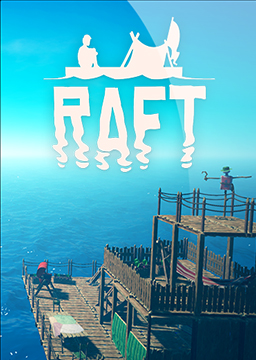Moving/using saved worlds
Aggiornato di Duper
First, navigate to: C:\Users[Your username]\AppData\LocalLow\RedbeetInteractive\Raft\User\User_[SeamUserID]\World
Then you should see a file called [your world name].rgd That is your world's save file, and can be copied and placed into other users' game.
Giocate recenti
Livello: Tangaroa
Livello: Varuna Point