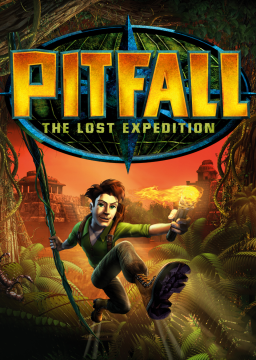Preface
While I'll be using Pitfall as a specific example for this guide, note that the autosplitter used is valid for any game. All that's needed is the proper configuration and a bit of time to create the right images.
If you have any question or comment, please let us know in the "Pitfall: TLE Speedrunners" Discord.
Downloads & installation
AutoSplit & My split images
Download AutoSplit
You can download my split images to refer to. You will have to create your own images as your capture card or emulator won't look exactly like mine.
Extract everything to the same folder as your Pitfall splits (the exact location doesn't matter as long as you can find it later).
AutoSplit Integration LiveSplit plugin
This plugin is what allows autosplitting without having to configure hotkeys. You can follow the installation steps from the GitHub's Readme: https://github.com/Toufool/LiveSplit.AutoSplitIntegration/#installation
Configurations
AutoSplit Integration
Open your LiveSplit Layout Settings. Under "AutoSplit Integration" set the "AutoSplit Path" to point to AutoSplit.exe
 This will automatically open AutoSplit and give you a warning about configuration file not existing. That's ok. Configuration file will be created and updated everytime you close AutoSplit.
This will automatically open AutoSplit and give you a warning about configuration file not existing. That's ok. Configuration file will be created and updated everytime you close AutoSplit.
You can now open and force kill AutoSplit directly from LiveSplit by right clicking then going under Controls:

AutoSplit for Pitfall
AutoSplit Settings Open AutoSplit if it's not already.
- Split Image Folder: Browse to the "AutoSplit" folder with all the images named "001..., 002..., etc."
- Live Capture Region: Checked
- FPS Limit: 60 (This should be equal or above your capture and game's framerate, whichever is lower. Lowering this value under that will result in imprecise splits)
- Comparison Method: Histograms (best method for comparing dynamic masked images)
- Similarity threshold Default value: 0.80
- Pause time Default value: 10.00 (Default. This has to be longer than the longest loading screen, but shorter than the shortest time it takes to go between two areas. ie end of Fire Bombed Towers to Jaguar 2)
- Group dummy splits when undoing/skipping: Checked
If your computer is struggling, you can try lowering settings in this order:
- Uncheck Live Capture Region
- Lower the FPS limit
- You can also change the Comparison Method to L2 Norm as its faster, but your threshold might be off. Do not use pHash with masked images.
Capture Region You also need to tell AutoSplit where to look for your game feed. Click "Select Region" then select your game region, excluding black bars, window titles, etc.
- On OBS you can either select your stream preview directly. Or create a Source Projector.

- On Emulator, simply select Dolphin directly. You should probably remove extra text information at the top corner, as this could affect Jaguar II and Pusca Splits (unless you make them masked splits or ensure your thresholds still work)

Customizing your own splits Please read and make sure you understand official doc first! Especially the section about Custom Split Image Settings: https://github.com/Toufool/Auto-Split#custom-split-image-settings
The splits images I shared are only valid for my specific splits. If you split in different places and different transitions than I do (and you probably do). You'll have to update the file names, maybe add or remove a few. Hence why I also gave my base images.
- The {d} tag stands for "dummy". Use it whenever the "loading" text appears and you don't want to split.
- The number in () is a custom threshold for that specific split image.
- The number in @@ is the number of repetitions for that split image.
- The name of split does not matter, as long as its in alphanumerical order.