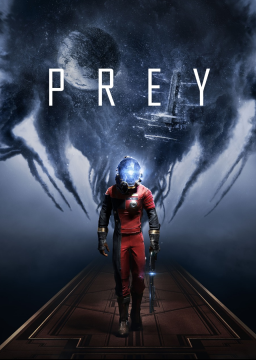How to use the load remover
Aggiornato di LifeL1ke
I see lots of runs being submitted where the runner is manually pausing instead of using the load remover, which makes their runs difficult to verify. Please use the load remover, here is how:
- Right click on Livesplit
- Select "edit splits"
- Where it says "Load removal is available" click the button that says "activate"
- Right click on livesplit again, select "compare against", then select "game time".
- If it is not working, make sure your game is set in LiveSplit as "Prey (2017)" not "Prey"
- DO NOT MANUALLY PAUSE YOUR SPLITS.
Giocate recenti