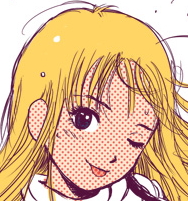I've tried several times and can't get it to work. YouTube is useless. A simple guide would be greatly appreciated. Thanks in advance to whoever wants to help :D
Well, it sort of works. The timer seems to start on the main menu (?) or at the beginning of the video, but if I quit and reload to skip the video, the timer doesn't start. Not really sure what the problem is...
Try going to edit layout, layout settings, and unchecking the start box in the scriptable autosplitter settings
When I uncheck the start box the timer doesn't begin at all.
When it is checked, SOMETIMES it will start immediately when the game menu loads, or when the intro video loads, but not always... and it never seems to start on reloading the autosave.
The timer doesn't auto reset at any point for me, it simply pauses, forcing me to manually reset it. When I do this, it won't start again automatically until I reload the game, and I have the same problem all over again.
Anyway... I am probably just dumb. The only other game I speedrun is Getting Over It, and the splits are built into a modpack, so I've never had to deal with the headache of LiveSplit.
I appreciate the help nonetheless.
Hopefully I can figure it out.
Edit to add: If I let it run from the menu, it DOES pause for the loads, so that much is at least working. It just doesn't start when I need it to...
It doesn't automatically start, you start it manually on your first input then end it manually on the first glimpse of the black screen when you open Poppy's Cage
Ah... in that case it seems to be functioning perfectly :) Thank you.
I assumed it would start automatically on your first movement, rather than being manual, for some reason. As long as it's working as required that is good enough for me.
If you didn't know, two days ago Twitch announced that Highlights will now have a 100 hour storage limit meaning that you can only have a total of 100 hours of highlights on your Twitch Channel.
The change doesn't come to effect until April 19th, but today we will be implementing som