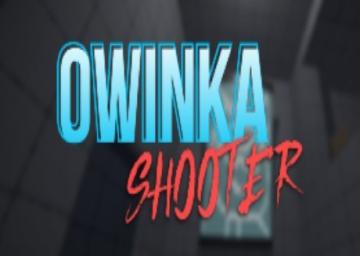RivaTuner is an overclocking and hardware monitoring program, many other categories use it for capping FPS to do either glitches or strats. In Owinka Shooter, FPS Capping via keybind makes doing OOB Bugs easier.
Install, and open RivaTuner by clicking the word at the start of the sentence above. No window will open. But on your taskbar at the bottom right of your screen, you should see a blue monitor icon, click on that. RivaTuner should open, Click the "add' button, and find your steam directory for Owinka Shooter "OWINKA SHOOTER.exe". By default the location will be: C:\Program Files (x86)\Steam\steamapps\common\Owinka Shooter
Then click on OWINKA SHOOTER.exe, and copy the settings below:

In order to set your Frame Cap settings with Keybinds, watch this video for a tutorial:
The Specific Frame Caps you should have are 30 and 150, or if you need to cap your FPS to play certain games use 60 instead of 150. Those settings should look like this.


If you need 60 FPS to run the game then make it 60 instead of 150, that should look like this: