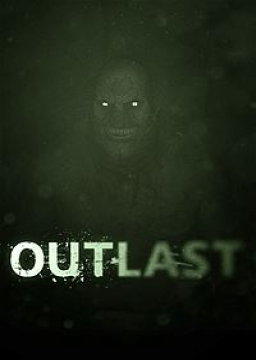Okay so for simplicity purposes I put the separate dll into this zip folder so you don't have to replace any files. anyways navigate to your livesplit folder and in that zip file you will find a components folder, simply just drag it over the components folder so the files get added to it. assuming you do this correctly, inside of the components folder of your livesplit you will now have an x86 folder, x64 folder, and LiveSplit.RivaTuner.dll. After that, restart livesplit, and then right click on livesplit, click edit layout, then add a component, and RivaTuner will be under the "other" category. from there, go into the settings of the RivaTuner component, and make sure to add the components you want. after that you can click okay and everything should be done on the livesplit end of things. Lastly in RTSS make sure OSD support is turned on and show own statistics is off, and you should be good to go.
Download: https://cdn.discordapp.com/attachments/704863202361737390/1003697309613305936/Livesplit_Rivatuner.zip Download to MSI Afterburner. RTSS is included in that.: https://www.msi.com/Landing/afterburner/graphics-cards
This works for both Outlast 1 and Outlast 2
After discussing this a lot, the Mod Team decided that Buttbounces are now officially allowed in the Glitchless category!
Why the change?
- A buttbounce is only a visual effect, it behaves exactly like a regular jump.
- Buttbounces only save about 3-4 frames whi