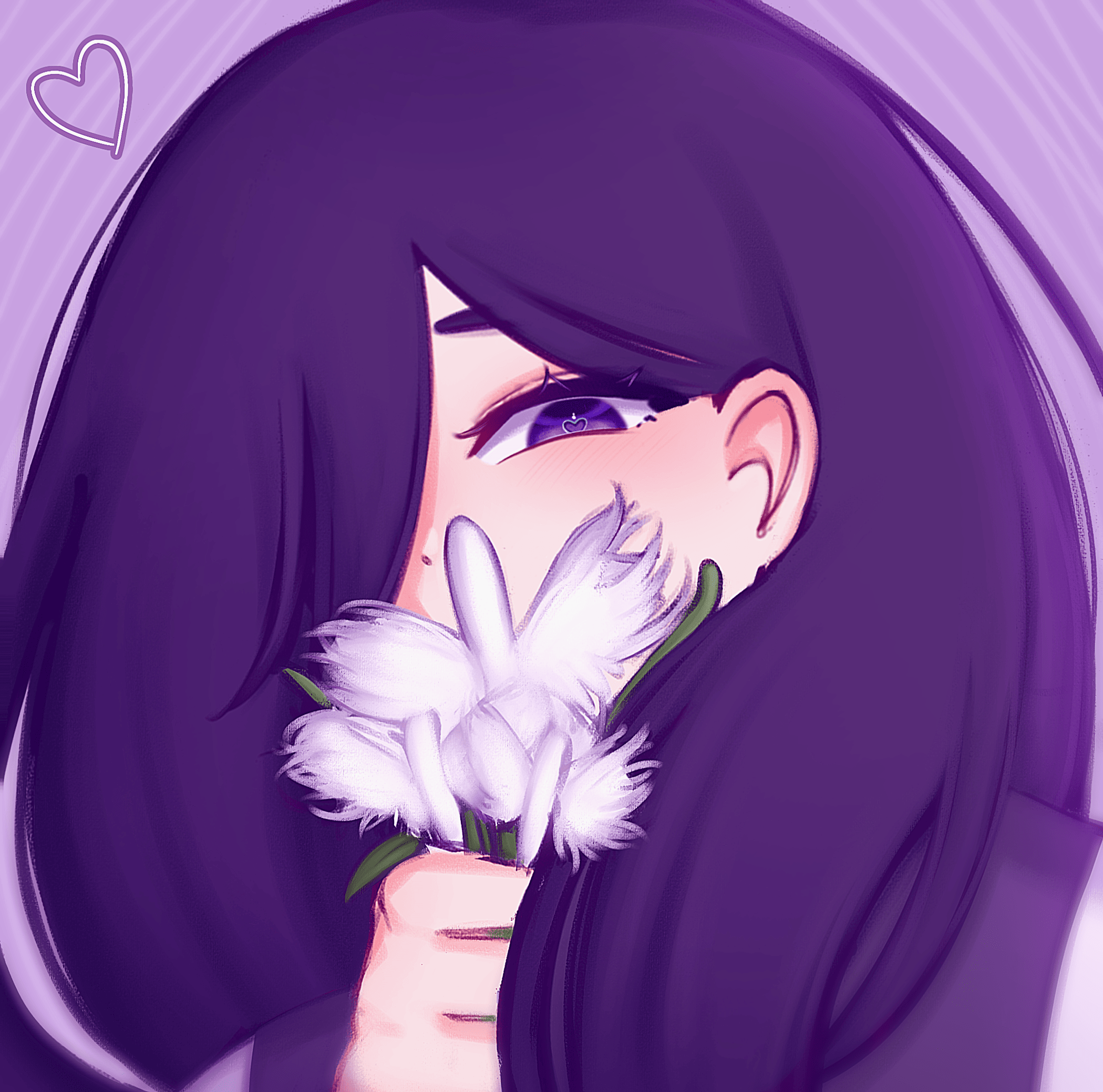Limiting the game to 60FPS using Steam
Aggiornato di NERS
To limit the game to 60FPS (or any framerate for that matter) with Steam, follow these steps:
- Go to your Steam Library, right click on OMORI and press "Properties...":

- In the window that popped up add this line under Launch Options: --limit-fps=amount

That's really it! Now you can close the window. To see if the changes were saved properly, you can run the game and press F2 to see your framerate in the top left:

OMORI Console Boards
Hi everyone! We have finally created the console boards!
PC and Gamepass runs will go here:
Switch runs will go here:
Playstation/Xbox runs will go here:
Currentl
Giocate recenti
Moderatori