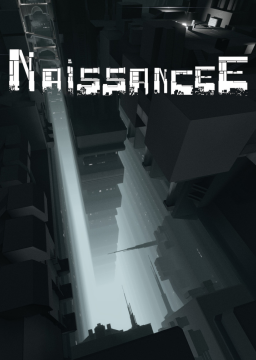A save-file that contains every checkpoint in the WR-run, including a checkpoint for the beginning of the game.
Usage: Un-zip the save-file. Go to your save's location. The name of the savefile is UDKNE_Safeguard.ini and is located at: <Steam-location>\SteamApps\common\NaissanceE\UDKGame\Config\UDKNE_Safeguard.ini Delete this file, and replace it with the new save-file. Now start up the game again, and everything should be good.
Warning: When loading the checkpoint LucyIsLost, you may sometimes fall throught the floor, but it should be fixed if you reload the check-point again. Due to in-game settings being saved in the same file as your save, your settings will be lost, and you should therefore change your settings again first time after replacing the save-file.