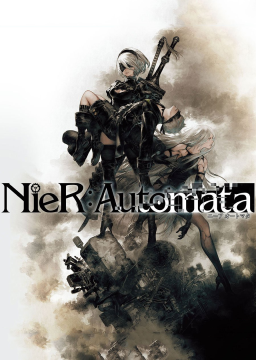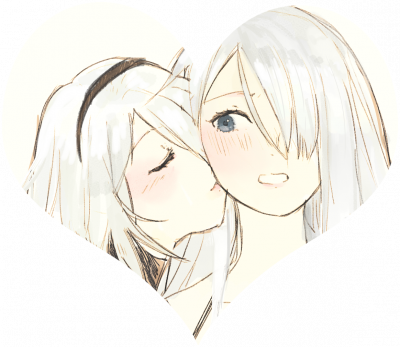Download
Download the latest version of SpeedrunMod from one of the official sources:
Installation
Extract the .zip archive and place the file named xinput1_4.dll into your NieRAutomata game folder next to the NieRAutomata.exe. Afterwards your folder should look something like this:

To find the game folder navigate to the location seen in the address bar in the image above, or right click the game in your Steam library and select the browse local files option like seen below:

Should there be mandatory updates to the mod simply replace the xinput1_4 file in your folder with the new one.
Toggling the mod
By default SpeedrunMod does not do anything other than monitoring some information for run verification indicated by the "Vanilla" tag next to the version number:

For running the VC3Mod category "VC3Mod", which is integrated in SpeedrunMod needs to be enabled by toggling the mod. This is possible in the main menu by pressing Home on the keyboard or the X and Y buttons together on your controller as indicated by the mod's on screen text.

Note that toggling the mod with a controller only works with xinput controllers. (xbox controllers and usually ones designed for use on xbox or PC)
If you have any form of Playstation or other controller that does not toggle the mod use the keyboard bind instead.
Should you have a small form factor keyboard that does not have a Home key, you can use the on screen keyboard to toggle the mod. On screen keyboard can be opened via the windows settings as depicted in the images below:



Should you have any issues with installing or using SpeedrunMod feel free to ask in the discord :)