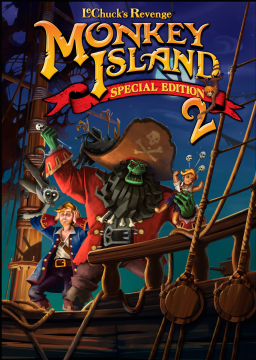I haven't looked deep into it (I don't speedrun this game), but it looks like, just like you can manage the inventory using the keyboard in the special edition of the first game, you can do the same in the second one. There are a few differences, though.
First, the item you will select when you press Enter is not highlighted in any way before you select it; it's only highlighted after you press Enter or when you use the arrow keys to navigate to other items.
Second, when you lose the last item in your inventory, the inventory doesn't scroll to the top to select the first item. Instead, the item which was second to last (which has now become the last item) is the one that will be selected.
Third, just like you can click on an item with the mouse to give it or use it, you can press Enter to do the same and you don't have to press U (to use) or G (to give) before pressing Enter.
Fourth, in the first game, when pressing Enter, the inventory closes automatically, just like it did when you clicked on an item with the mouse. Here, when you click on an item or press Enter, the inventory remains open and as far as I know you have to close it manually.
Finally, in the first game there was a delay since the moment you selected the item and the moment you could use it (probably due to the time it took to close the inventory). Luckily, that doesn't seem to be the case here. This makes the process faster and more reliable; no need to click multiple times in case the first click doesn't register or wait for the cursor to change before clicking.
So, for example, to use the paper with the spit, click on the spit to walk to it and then press I (to open the inventory), Enter (to select the paper), I (to close the inventory) and then click on the spit. Here's a quick inventory usage demo in case it helps.
Hey- thanks for all these guides/thoughts! Might be worth collating all of these and adding it to the 'guides' section as these could certainly be helpful for folks, I worry it may get lost in the forums. Same with you (many) helpful notes on MI1SE!
@thewoofs I've added the guides to MI1SE; thanks! I'm not sure about adding the content of this thread as a guide, though, because I've never done a single run in Monkey 2 and this post was only the result of a few experiments.
If I ever run this game, I'll definitely add a guide. In the meantime, if someone else uses this thread as a starting point to writing a proper guide, that'll be great!