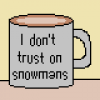How to take a screenshot without pressing F2
Aggiornato di SBells27
I've recently noticed how some players cannot take screenshots because the F2 on the computer being the bright option or something related. If you wanna take a screenshot anytime, you can follow the following steps:
- Press Esc (If you're in a world)
- Go to settings
- Go to the controls section
- Find the "Take screenshot" option
- Change the F2 to any key you want to change it. You do that by pressing the previous button and press the key you want to change it to.
If you can't find the screenshot you take, go to the search bar:

and type "%appdata%" click on the roaming folder
-> .minecraft -> screenshots
And there you go.
I hope this guide helped :D
Server IP clarification
Currently, we accept runs on Speed Builders World Cup servers: 137.74.4.97:25573 and 135.148.58.31:25566 - notice that the IP has changed since the last announcement. I will update the IPs of the servers if they change again.
Giocate recenti
Livello: Brr.. Brain Freeze
Livello: Cutie Koala
Livello: Kitty edition
Livello: Wooly Wmagic
Livello: Is that a Lizard