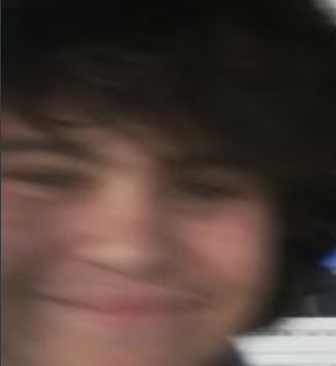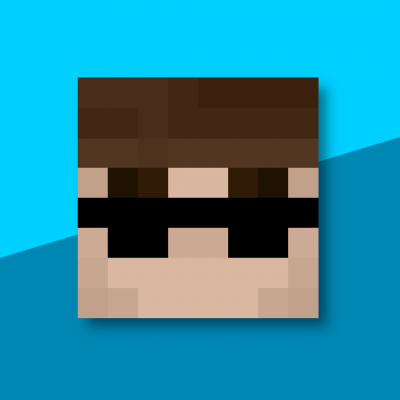hmm im assuming you are on windows
so you have to right click it then click extract all
then extract it to downloads or something
then click it then ctrl+c
then click windows, then type "run" then hit enter
then type %appdata% then click enter
then click .minecraft
then click saves
then paste it (ctrl+v)
sorry i dont have time to fully detail it
ill do a video recording of myself doing it though
If you have the world file, in zip:
- Extract File
- Drag the extracted file into your .minecraft/saves folder
If you have the world file as a folder
- Drag the folder into .minecraft/saves folder
Once you downloaded the file, open your downloads and right click on the file and hit extract all. Then, type "%appdata%" into your windows search bar. From there, click on the folder ".minecraft" Then click on "saves". Drag the extracted file into saves. Reload your Minecraft and you should have the end practice.
View the current version of the rules document at
Summary:
- () Lowered extra proof requirements for 1.16+ RSG to sub-13 for wor