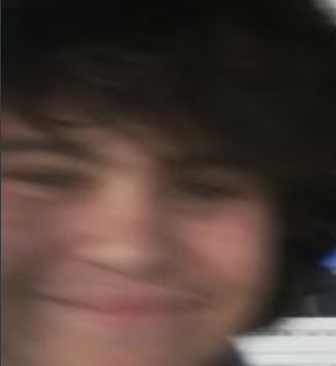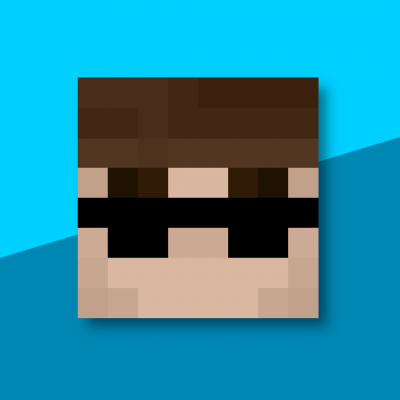Pirmiausia turite įkelti vaizdo įrašą į „YouTube“ ar kitą platformą, o tada eiti į savo bėgimo lyderių lentelę. Tai yra neoficialiuose „Minecraft Java“ kategorijų plėtiniuose ir aš paskelbiau nuorodą į juos čia. Tada paspausite žalią pateikimo mygtuką, kad paleistumėte. Tada užpildote visus langelius ir išskleidžiamuosius meniu, atsižvelgdami į tai, kaip jūsų bėgimas buvo baigtas (pvz., versija, sunkumas ir pan.). Tada spustelėsite pateikti ir jūsų bėgimas netrukus bus patvirtintas.
In English:
First, you need to upload the video to YouTube or another platform, and then go to the leaderboard of your run. These are in the unofficial Minecraft Java Category Extensions and I've posted a link to them here. You will then press the green submit button to launch. You then fill in all the boxes and dropdowns based on how your run was completed (eg version, difficulty, etc.). You will then click submit and your run will be approved shortly.
View the current version of the rules document at
Summary:
- () Lowered extra proof requirements for 1.16+ RSG to sub-13 for wor