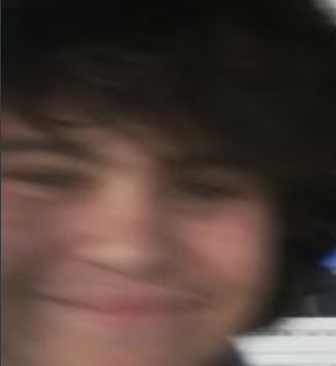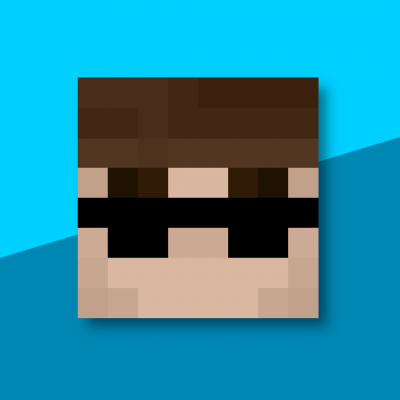Game Crashed
WorldPreview requires Java 16+ and Fabric 0.12.2+ to work. You can install the latest version of Java here https://adoptium.net/temurin/releases/ (install the .msi file if you're on Windows) To get Minecraft to use that version of Java,
- on MultiMC: Go to Settings > Java > Auto-detect and select the latest version you have.
- on the official Minecraft launcher: Go to Installations > "..." for the installation you're using > Edit > More options, click the "Browse" button for Java executable and navigate to C: > Program Files > Eclipse Adoptium > jdk-x.x.x.x > bin > javaw.exe. Select the javaw.exe file. You will then need to delete JavaCheck.jar. If Minecraft still crashes with Unsupported mixin class version 60, update Fabric Loader.
i stole this from the discord whcih is a better place to ask these questions
Modificato da l'autore
leto_saa piace questo
Rules v2
View the current version of the rules document at
Summary:
- () Lowered extra proof requirements for 1.16+ RSG to sub-13 for wor
Giocate recenti