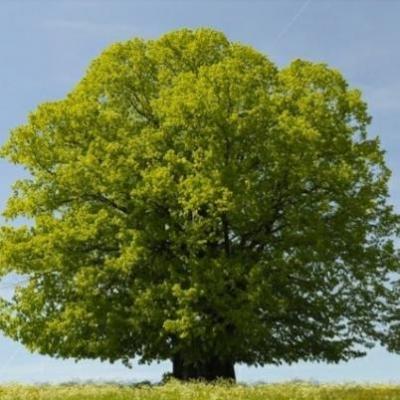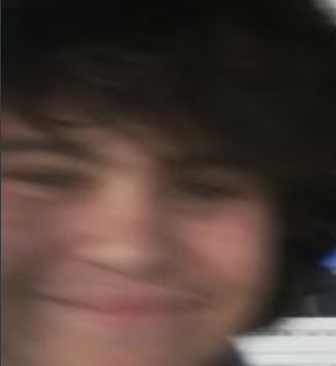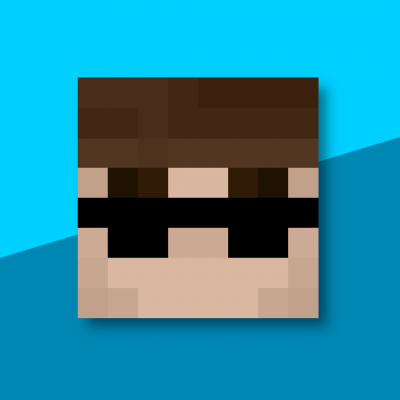How to fix WorldPreview crashing Minecraft?
WorldPreview requires Java 16+ and Fabric 0.12.2+ to work. You can install the latest version of Java here https://adoptium.net/temurin/releases/ (install the .msi file if you're on Windows) To get Minecraft to use that version of Java,
- on MultiMC: Go to Settings > Java > Auto-detect and select the latest version you have.
- on the official Minecraft launcher: Go to Installations > "..." for the installation you're using > Edit > More options and set the Java executable to Program Files/Eclipse Adoptium/jdk-x.x.x.x/bin/javaw.exe. You will then need to delete JavaCheck.jar. Type !!runtime for a tutorial on that. If Minecraft still crashes with Unsupported mixin class version 60, update Fabric Loader.
i stole this from the discord, next time you should probably ask there instead of the forums
Modificato da l'autore
Domca26 piace questo
Rules v2
View the current version of the rules document at
Summary:
- () Lowered extra proof requirements for 1.16+ RSG to sub-13 for wor
Giocate recenti
Pubblicato
1 risposta