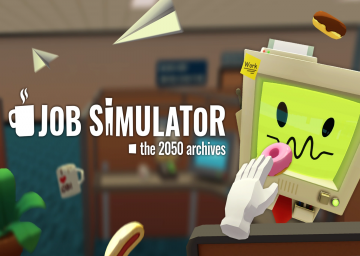This has been tested and proven to be safe. Only works if you use a PC-connected headset.
Video:
Text Instructions:
-Install MelonLoader at https://github.com/LavaGang/MelonLoader.Installer/releases/tag/3.0.6
In MelonLoader: -Go to Unity Game, press the select button, and find the Job Simulator application (you may need to go into your steamapps or oculus folder to find this!) -Make sure the "latest" button is pressed next to the version dropdown. -Click install. If it works it should say "INSTALL was Successful." This will create a mods folder in your Job Simulator folder.
-Download the mod at https://drive.google.com/file/d/1SwzSHXb6n8I2H6rX4onw51M6SAueMHhp/view -Drag the mod (.dll file) into your new mods folder in the Job Simulator folder.
NOTE: In September 2023, someone found that the mod only works when installing MelonLoader Version 0.5.7 or below. If it isn't working, try doing that.
Shoutouts to trev for making this mod!