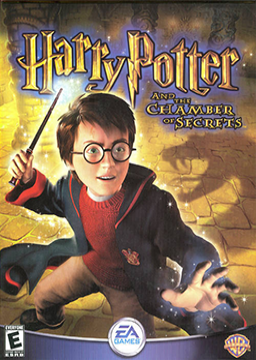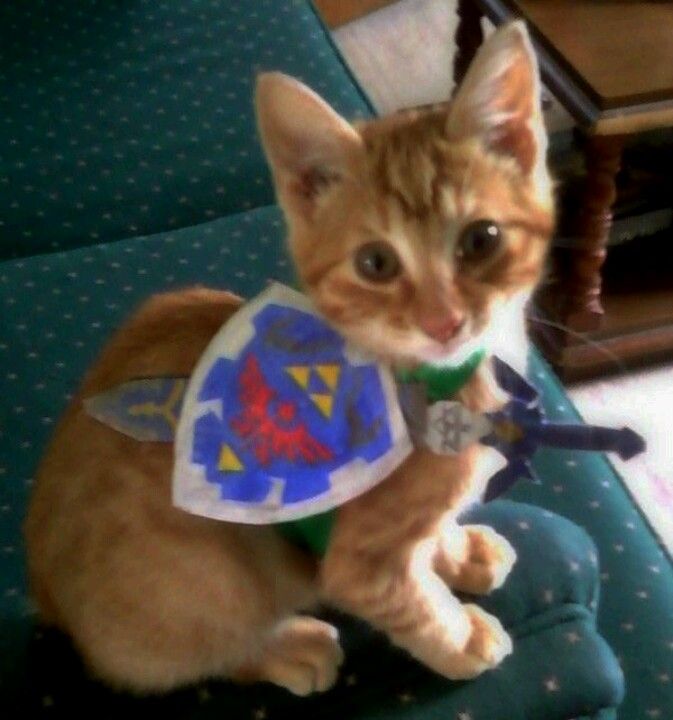Debug mode not working on Windows 10
Hey friends! I have tried to activate debug mode to practice, but even if i change de False to True in my default.ini file, i dont have any of the fonction i should have. Can anyone help me?
I believe you should be changing you user.ini file in ~/Documents/Harry Potter II/game.ini I also believe that since there are 2 fields with "debug" you need to change either the second or last one.
Giocate recenti
Livello: Spongify Challenge
Livello: Skurge Challenge