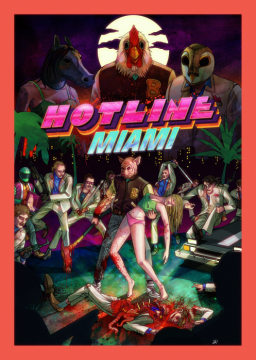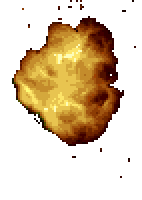Updated hotline is known to crash every 20-30 minutes of continous gameplay in case of integrated GPU due to unhandled memory leaks (on the Original version it happens no matter what, hence amongst many other reasons we don't run on it). That can be fixed in two ways:
1.1. If you have a both dedicated AND integrated GPU (mostly a case for gaming laptops of any sort), the game by default will start from integrated level (casus of phyre engine powering the game/bunch of other older engines too). You will need to adjust it manually. Go to control panel of your graphics card.
1.2. For NVIDIA, select 3D settings management from the list on the left. At global settings tab, adjust "Preferred GPU" from "Auto selecton" to "High-efficient NVIDIA processor".
1.3. If you wish to change this just for Hotline, go from global settings to program settings, select and add the game executable and change "Preferred GPU" from "Auto selecton" to "High-efficient NVIDIA processor".
Alternatively...
2.1. In the resources tab, you can find a 100% file or a file w/o Charlie (more suitable for running All Levels). Download either of these.
2.2. Change the name of the file to SaveData.sav (if it's not named like that already). Do not tamper with the format. The file should be weighting at 256KB.
2.3. Copy and paste the SaveData.sav file to the directory where the save is located: C:\Users(your_name)\Documents\My Games\HotlineMiami . Replace the file when asked.
Sounds absurd and we have no idea why this works, but it just works. If you need NG save instead, you can find one in HM Ultimate Resources folder in the said Resources tab. (HMUR 4.2 -> Saves -> 0% -> SaveData.sav)