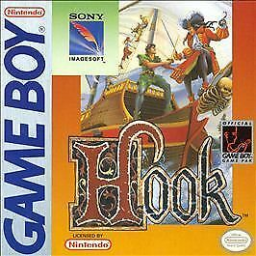So I want to submit a run for this game, but I don't want to do it the normal way... This information will not pertain to you and you will know nothing about it but stay with me. I have a calculator. It is a TI-84 Plus CE Python Edition. Someone built a Gameboy Emulator for it. The calculator cannot record its own screen. Emulators for the calculator exist. And now my question, can I use an emulator for a calculator to run gameboy games that exists within a secondary emulator to run the calculator on my computer? The inside the calculator emulator is powerful enough to run a near stable 100%(Fluctuations on large games, should have no trouble here) emulation of the Gameboy, and the emulator of the calculator can run smoothly at a stable emulation on my computer...
Hi there!
I spent a lot of time this summer comparing gameboy emulators, so I am very interested in what you're planning to do :) I did test every emulator I could find and run, including Smartphone or Raspberry Pi emulators. You can find an overview here: https://www.kleemans.ch/static/gb-emulator-timing/. (It does not cover any calculator emulators though.)
But back to your post. Basically the requirement for any emulator to be suitable for speedrunning is to have the same (or very similar) behaviour of original hardware. I would say the two most important points considering that are:
- Accuracy: The emulator should emulate behaviour like a real GameBoy, down to the CPU instruction level. No glitches should appear in the emulator which are not present on a real device, and ideally quirks and bugs of the original GameBoy are emulated as well.
- Speed: The emulator should run at the same speed as the original GameBoy so times are comparable.
(Some communities like Pokemon speedrunning have stronger requirements and only allow a single emulator.)
To see if your setup works out as described above, I would suggest to do some basic tests, both for accurate emulation and speed. I can provide you with test ROMs and instructions on how to do them if you want, and you can send me the recordings so I can analyze them. Alternatively you can provide me with the exact software and versions you're using, so I can do the tests myself.
If your setup turns out to be accurate enough, I'd be happy to see a run done on a calculator!
Update: I tried to get a working setup myself, but failed so far.
With OS version 5.6 and arTIfiCE, the jailbroken shell hangs when trying to start up TI-Boy CE v0.2.0b. (I also tried installing a different shell like Cesium, but no luck with that either.)
With a lower version of the OS, 5.4, no jailbreak is needed, but the TI-84 Plus CE emulator hangs when starting up the emulator from the programs ("prgmTIBOYCE").
I'm not sure TI-Boy CE (the GB emulator) is supposed to run on a TI-84 CE emulator? Maybe the GB emulator only works on a real hardware TI-84 CE device.
@greenturtle537 Please let me know if you found a setup with a working GB emulator on an emulated TI-84!
Hey, just checked in your posts, nice to see you are actually invested in this. I guarantee you can run TI-Boy CE on the real TI84+CE as I do this every day, and the calculators are low power enough there is no reason for a partial emulation.
I have tested only one emulator for the TI84+CE (And technically it's corresponding web version). I don't know which emulator you are using so I can't claim compatibility, but I use CEmu which handles TIBoy fine.
Sorry to hear you are having issues, but if its any consolation, so was I. Back when I started out I had a lot of trouble setting up TIBoy due to a number of issues. If you use 5.6 with Artifice, TIBoy should work fine when run from the prgm menu(with asmhook), from cesium, or even from the artifice shell as long as you jailbreak it correctly. The biggest problem I encountered their seemed to be an issue with my device, but I never found out. It is fully compatible with older versions of the OS (They didn't change the programming language much) and it honestly is better to run it with those than deal with the jailbreaking process.
I recently tested CEmu, I sent the program files in, launched it from the prgm menu and it worked flawlessly, but CEmu uses the 5.3 OS. If you could tell me which emulator you are using and/or switch to CEmu, I'll do my best to help you troubleshoot.
In the response to your earlier post, some test ROMs/Instructions would be great. The TIBoy emulator comes with a built in percentage counter in the corner of the screen, and stays at an almost perfect 100% for the duration of my games. It can deviate by a few percent when running large games(Like Pokemon), but handles smaller titles perfectly. The CEmu also features a corner emulation speed and frame counter, which I will work to test. I haven't hit any unintended glitches on the emulator, and as someone who avidly works to glitch out pokemon games, can confirm all pre-existing glitches should work as well. Side note that likely is meaningless to you: For some reason, the glitch city glitch of pokemon red/blue doesn't seem to work???
My biggest hurdle here is ensuring the calculator emulator runs smoothly on my low end computer, and if necessary I am perfectly content doing a run on my physical calculator or using an actual computer emulator. I will continue to test out the software and will send some screenshots/clips of the emulator(s) soon.
Hi, thanks for your answer and details. I tried with the original emulator provided by Texas Instruments (trial version), but that one doesn't seem to handle the TI-Boy emulator and just crashes.
Thanks for the hint about CEmu, that one is running much better, and I got the TI-Boy up and running just as you described.
I also did some first tests, with the following results:
- Whitebox testing: I ran blargg's tests and they all pass, so CPU instructions and also timing is working fine.
- Blackbox testing: I ran the two most basic tests with real games, KDL () and SML (), and both are slower than expected. For SML, it was only about 0.4%, but for KDL, which is the basic loading test, it takes nearly double the time of what is expected. The emulator also states that it's running at around 52% of original speed. So loading sprites and preparing a game scene (which is what happens for the Kirby door change) is just very slow.
So although TI-Boy seems to be a pretty good emulator in terms of correct emulation, it will be slower (and for some games/scenes much, much slower) than a real GameBoy. In my opinion that makes it unsuitable for speedrunning, as runs will not be comparable to real hardware (or even other emulators).
If you still want to use it for doing a run, the question would be if it runs consistently slower than real hardware, which I would guess it does. So one could argue that it's up to you to use a slower emulator, as you're not getting an unfair advantage out of it (at least if there are no TI-Boy specific glitches available). For me personally I would be fine to accept a run which is done on a slower emulator like TI-Boy, but I don't know about @livelyraccoon.
Side note: Is there a specific reason you want to run Hook? It seems a pretty big game to test out an emulator on a calculator, you could also try a shorter game first. But that's just a thought from my side :-)