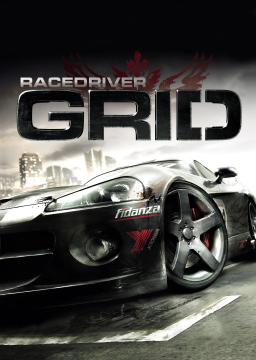Hi all! I recently showed here that high framerates have a measurable impact on consistency, causing all cars to slide more and causing non-drift cars to slow down more while sliding, so here's a guide for limiting the framerate. Generally, I'd recommend playing at 30 FPS for console parity or 60 if you can't handle 30. I wouldn't go beyond this as the higher your framerate, the more your runs will be impeded.
Limiting framerate via the game

Simply enabling vsync and setting the refresh rate to your target framerate will limit the game to that framerate.
If the option for your target resolution/refresh rate doesn't exist, you'll need to use your graphics card software to create a custom resolution setting. (Setting a custom refresh rate in the game's configuration file won't work and your settings will be reset on next launch.) Official guidance from NVIDIA can be found here, and AMD's can be found here. Intel doesn't provide guidance, and it appears the ability to create custom resolutions may have been silently removed from their software in 2023, at least in part.
A disadvantage to this method is that vsync increases input latency, a tradeoff inherent to the technology. If this is a concern, you should disable vsync and use external tools to limit the framerate.
Limiting framerate via external tools

Many tools can limit framerate. One such tool is RivaTuner Statistics Server, a popular utility used by software such as MSI Afterburner and HWiNFO. Its framerate limit option does exactly what it says.
Avoiding stuttering
If you limit the framerate but choose to keep the game set to a higher refresh rate, and you don't have a monitor that supports variable refresh rate (VRR) or your chosen framerate falls outside its VRR range, you will encounter stuttering if the framerate isn't a unit fraction of the refresh rate. To avoid this, either change the framerate or the refresh rate (if possible) to achieve that unit fraction. Ideally, the refresh rate and framerate would match, but many monitors don't support low rates such as 30 Hz, so you'd want to set it to 60, 90, or 120 Hz for 30 FPS.
Monitoring framerate

I strongly recommend having an overlay to monitor framerate and showing it in submitted runs. There are myriad ways to do this. The aforementioned RivaTuner can display FPS, as can a host of other external tools, along with the Steam overlay, NVIDIA and AMD graphics software, and Xbox Game Bar.