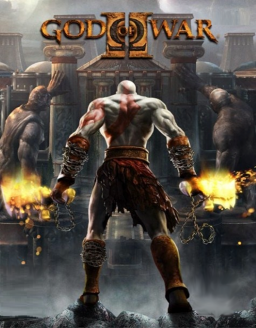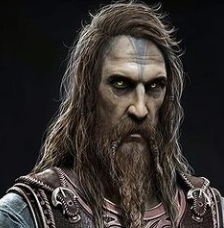If you run GoW2 on PCSX2 PS2 Emulator, you need to show the emulator's console for your run to be accepted. Since this sometimes causes confusion on new runners, especially since the latest 1.7 update, I decided to create this mini guide to aid runners.
Version 1.6 and below
On versions 1.6 and below, showing the emulator is easier. After the run is finished, go to the emulator's menu and select Misc -> Show Console:

This window will open:

Scroll the entire text box from top to bottom (not so fast as to not miss any logs).
Version 1.7
Version 1.7 changed the menu's layout a bit, including the option to show console. Before the run is started, select Tools -> Enable System Console:

It's important that you enable the console before starting the run, as now the console only shows logs recorded after it's opened. An window similar to this will open:

After you finish your run, show this window and scroll the entire text box from top to bottom.
PS2 WR runs are now required to show a verification of whether they were played on disc or on OPL (Open PS2 Loader). This can be done by restarting the console at the end of the run and rebooting the game.
This is to prevent malicious runners from submitting a run to the wrong category and to add m