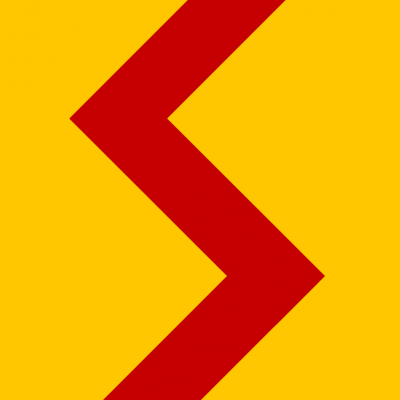I am a moderator for Dead by Daylight and I would like to request that for submitting a run we have the option to somehow ask the person submitting the run to make sure they have read the rules and instead of wasting their own time and getting it rejected because they have not done something correct.
So this has come about because we have to see the main menu in verify a run and every day I am rejecting at least 8 out of every 10 runs because of this.
Even if you would force users to click through a popup that asks the user to confirm that they read the rules, then some people would still not read them. From my experience a portion of that could get resolved by talking to runners after rejecting a run to ensure they read and understand the rules.
One issue with the DBD rules I see is that when you click the rules button it only shows a github link. Not sure why, but writing out the category rules on the site itself per category instead of linking them to a Github page might help. Yes, logically people should click that link but in reality that might not always be the case.
I do like the idea of having people explicitly acknowledge the rules (at least the first time you submit a run to a category/subcategory) and being able to see the rules directly on the run submission page, but yeah realistically I don't see that making a substantial difference to the number of runs you'll have to reject due to obvious violations. The vast majority of people just don't read anything.
So let me explain about the rules a little, I came in recently and overhaled the entire leaderboard and in doing so I spoke with the supermod and we came up with an entire ruleset that works and in theory should work well, the links are there as they are formatted perfectly and cleanly.
Whether anyone reads the rules is upto them and in the end I could end up rejected and forcing them to read the rules, what I am trying to do here is make them aware before submitting the run the main menu must be included so I am not rejecting 8/10. There has to be a simpler way.
You do get some stupid people who think they can submit the weirdest runs but I ain't bothered about them, (gives me a giggle) but not including the main menu is a big one.
I am curious, All games and all runs do you have to have the main menu in for the run to be authorised?
Out of curiosity, why do you require the main menu to be shown? While in many game it happens to be seen before the run, this is the first game i see that specifically requires it even though there doesn't seem to be something like the version info. I agree with @Daravae that it'd probably be better to show the rules directly on the site instead of a github page. If you want pretty formatting, srcom supports markdown formatting for rules (strangely only for rules). There is a formatting guide pinned in the The Site Forum. btw, for the totem, chest and trap categories the main menu notice seems to be missing
@shenef, thanks for pointing that out I am not sure why the main menu wasn't in there, I have fixed that, I dont have access to the rules on the site so I have to rely on my supermod (I hate to bother him sometimes) and so editing the github is my only access, I suppose that is one reason why, as for the main menu it is needed so we know what version we are using, also There are hacks and cheats that are obv within the Main Menu but not Ingame, thats why its still in our Rules. (supermod answer)
So I asked the same question when I joined the mod team so I just ran with it.
@JamieLee2k You do have access to the rules of the game as a regular moderator. Go to the game -->Edit game (on the left side) --> Categories tab. There you can edit the game rules, create new categories, or edit any of the exist categories.
After this conversation I have reworked all the rules and removed the main menu as it really wasn't needed (the screen was the same in the lobby as in the menu) I haven't been able to use bullet points as I can't work them out but its ok till I do.
BTW the guides on how to format really don't make a lot of sense for me, it seems as if the bullet points are the same key as italic format.
There is a general formatting guide here: https://www.speedrun.com/the_site/thread/wrefn
For bullet points, you need to write '*' at the start of the line, then space and then your text.