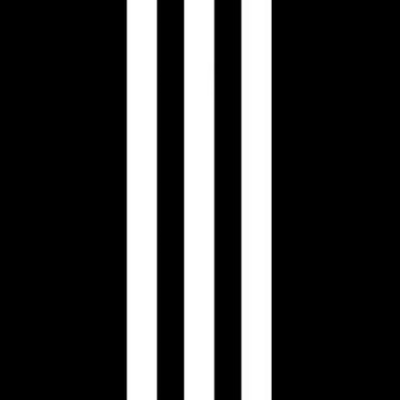There is no in-game option for resetting your progress in the Challenge-mode (or resetting anything in any other mode for that matter). To reset your game, you need to delete your "localProgress.dat" file from the Steam files.
This file is located in here: 
Local Disk > Program Files (x86) > Steam > userdata > (your user ID here) > 201510
And from this file you simply need to delete the localProgress.dat file. Of course if you want to save your progress on unlocking races/other stuff, make a copy. When you make progress again, like unlocking races, unlocking a car or making progress in the challenge-mode the file will recreate itself.
Also, deleting the localConfig.cfg gets rid of your game settings, if you want to do that for whatever reason.
Hello!
Today rolls in some changes and additions to the rule set.
Game Speed has been added as a new variable when submitting an individual level run. The options being Fast, Default or Classic.
This comes as a change from the previous ruling that asked you to use the "Default"