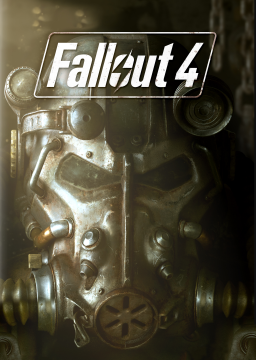Yeah, I hate those people.
@OP This patch is incredibly useful, and I wanted to express my gratitude as well. It pisses me off when I have to up and fix the game every time Bethesda chooses to patch it.
Seriously OP, thanks.
Make sure to keep a copy of the game folder so you don't have to downgrade every time there is a new update.
I'll be sure to make a copy of the games folder this time. Many thanks, Dalet. Or should I say merci beaucoup!
Hey guys, can I use the 1.4 to 1.3, then use 1.3 to 1.2 so I can play? I'm trying but it's saying that my Fallout4.esm file is the wrong version. Thanks!
[quote=troycummings]Hey guys, can I use the 1.4 to 1.3, then use 1.3 to 1.2 so I can play? I'm trying but it's saying that my Fallout4.esm file is the wrong version. Thanks![/quote] That should work, try verifying the game cache and doing it again.
[quote=Kurt87]1.4.132 -> 1.2.37 there is not?[/quote] I won't provide shortcuts for versions that aren't used in speedruns. Use 1.4 -> 1.3 then 1.3 -> 1.2.
yo, dalet. really glad you did this! when i went from 1.3-1.2 my game finally ran correctly.
however, now the 1.4-1.3 is telling me that the file is corrupted (not the wrong version, i checked.) i also validated the cache. do i really have to reinstall the game and everything? it would take about 3 days on my internet.
thanks.
I'll try verifying my game cache through Steam. I was able to rename some of the .bak files in /fallout4/data which let it get to the menu, but would CTD after I selected a save to load.
Ok, the way I did it was by verifying my cache, then doing the downgrades in order. So, verify, 1.4-> 1.3, and then 1.3-> 1.2.http://www.speedrun.com/Fallout_4/thread/fvo80/2#null
I have downloaded and unpacked the 14-> 13, and the 13->12 rollbacks. But I can't get the 14-> 13 rollback to run. I get a message that it doesn't work on my PC. It says "This app can't run on your PC" I am confused.
When F-4 was updated (to 1.3) via Steam on 2/1, I was able to download the 13->12 rollback here and roll back to 1.2. Makes me curious, the initial post in this thread has links to the 14-> 13 rollback, but when that post was made (more than a month ago), 1.4 wasn't out yet; so what's that all about?
Thanks yet again to Dalet for patch rollback for 1.4 upgrade. Game playable once again at 1.2.37 ZERO support from Bethesda on making available previous versions for users who encounter difficulties. They essentially say buy a new laptop or desktop with preferred Graphics cards !!! Great game, less than great support. Steam auto upgrade means I will stay in offline mode until Fallout 4 is finished!
[quote=F0rce51]Steam auto upgrade means I will stay in offline mode until Fallout 4 is finished![/quote] Just copy the game's folder somewhere else, you'll still be able to launch the game via the .exe and steam won't update it.
I do sincerely want to thank Dalet for the patches. Unfortunately I still am not able to make them work, however
As I indicated two days ago. My computer will not run them for some reason. When I run (as administrator) patch.bat, for each file I get the message
"That app can't run on your PC To find a version for your PC, check with the software publisher"
So, Dalet, it says to check with you. :)
I am running Windows 10 Home. Is it possible that the patch was created for a slightly different version of that OS?
[quote=santar]"That app can't run on your PC To find a version for your PC, check with the software publisher"[/quote] That usually means the .exe is corrupted. Try redownloading and extracting with the latest version of 7-Zip http://www.7-zip.org/ I haven't changed the two .exe. So if the ones from 1.3->1.2 worked for you it should still work.
with the DLC coming out on the 23rd. do I have to decide between not having the latest update patch or having the patch to use the DLC.
[quote=zzzspina]with the DLC coming out on the 23rd. do I have to decide between not having the latest update patch or having the patch to use the DLC.[/quote] The DLC will require v1.4, yes.
I copied my Fallout4 folder to my desktop, and did the steps in the README.txt. It all completed fine, but when i launch the game (doesn't matter if its the Fallout.exe or FalloutLauncher.exe) it goes to the launcher and when i hit play it launches the steam version which is the fully updated 1.4, not the 1.13 or something I downgraded that copy to. How do I launch the new downpatched version of the game without it switching to the steam version?