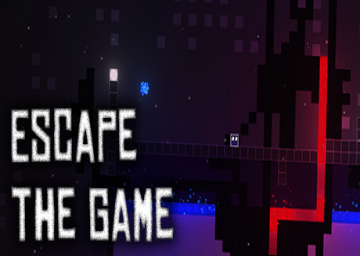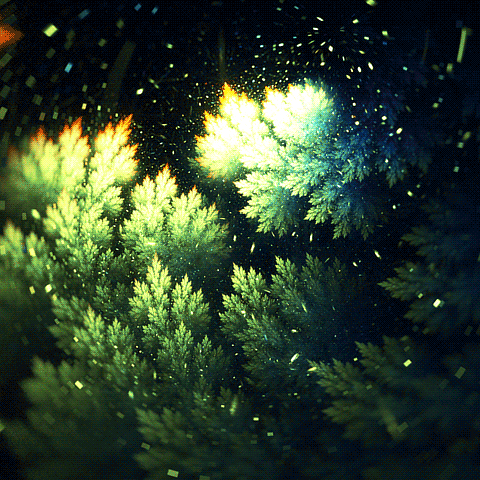How to Remove the Music
Aggiornato di Sam
Hi,
Personally I found the music in this game to be really annoying when speedrunning, I much prefer to play my own music in the background.
If you feel the same, go to your ETG installation folder (Default: C:\Program Files (x86)\Steam\steamapps\common\Escape the Game), go into SFX and then Music. Delete everything in the music folder.
If you later want to get the music back, right-click the game in your steam library, go to Properties -> Local Files and press "verify integrity of game cache".
Giocate recenti
Moderatori