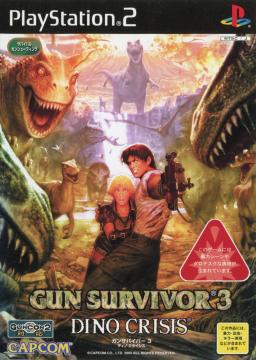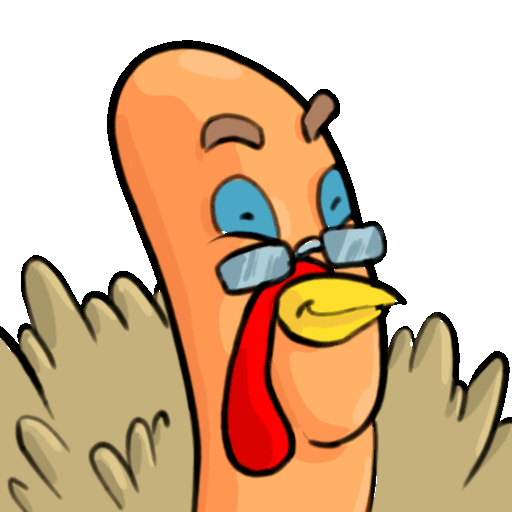How to split levels IGT in LiveSplit
Aggiornato di
Eliminato
To split levels IGT in LiveSplit:
- Download the IGT script from resources section
- Run LiveSplit
- Right click on LiveSplit -> "Compare Against" -> "Game Time" (this is necessary to track IGT)
- Right click on LiveSplit and then select "Edit Layout"
- Click on "+" symbol -> "Control" -> "Scriptable Auto Splitter" and select the IGT script for Dino Stalker
- Click on "+" symbol -> "Control" -> "Manual Game Time"
- Open "Manual Game Time" in the Layout Editor and make sure that "Segment Times" is already selected.
- Click on "OK" to close the Layout Editor
- Right click on LiveSplit and then select "Save Layout"


Now it's necessary to proceed in this way:
- Start the timer
- It will pop-up a little window like this one

- Type 0 in the little window
- Start a new game
- Once you've have reached the result screen at the end of first level, just press the Enter button and the current IGT will be saved into the first split
- All you need to do from second level onwards, it is to type the previous IGT split in the Manual Game Time window at the end of each level. Doing this, the previous IGT split will be summed to the current IGT at the end of each level (it's necessary to press the Enter button and not hotkeys for splitting).
For example:
If I got 1:51.09 at the first level and I need to split the second level with an IGT equal to 1:02.45, I should type 1:51.09 in the Manual Game Time window for getting the sum of the IGT.
< WARNING! >
It's mandatory to create 8 splits because the fourth level called "Different World" is divided into two parts. During the fourth level, after reaching this point at 14:24 in the video below, it's necessary to split via Manual Game Time because the timer resets during the loading time.
Giocate recenti