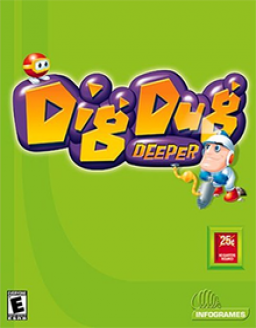If you have the disk but are having trouble installing the game on Windows 10, try compatibility mode. It didn't work for me but I've heard that it can work.
If you have a virtual machine or an old PC, you can install it there and then copy the files over to Windows 10. Though you will have to edit the registry to make the game think it's installed. Feel free to ask if you want help.
For me, the game works decently on Windows 10. However, the intro scenes don't display properly and Taizo's running animation is broken in the overworld.
If you get to the first overworld and none of the controls work, simply open task manager and then go back to the game.
The savefile is stored in maps/rosemary.level. Although you don't need a clean savefile to submit a run, it still might be useful to know how to make backup savefiles.