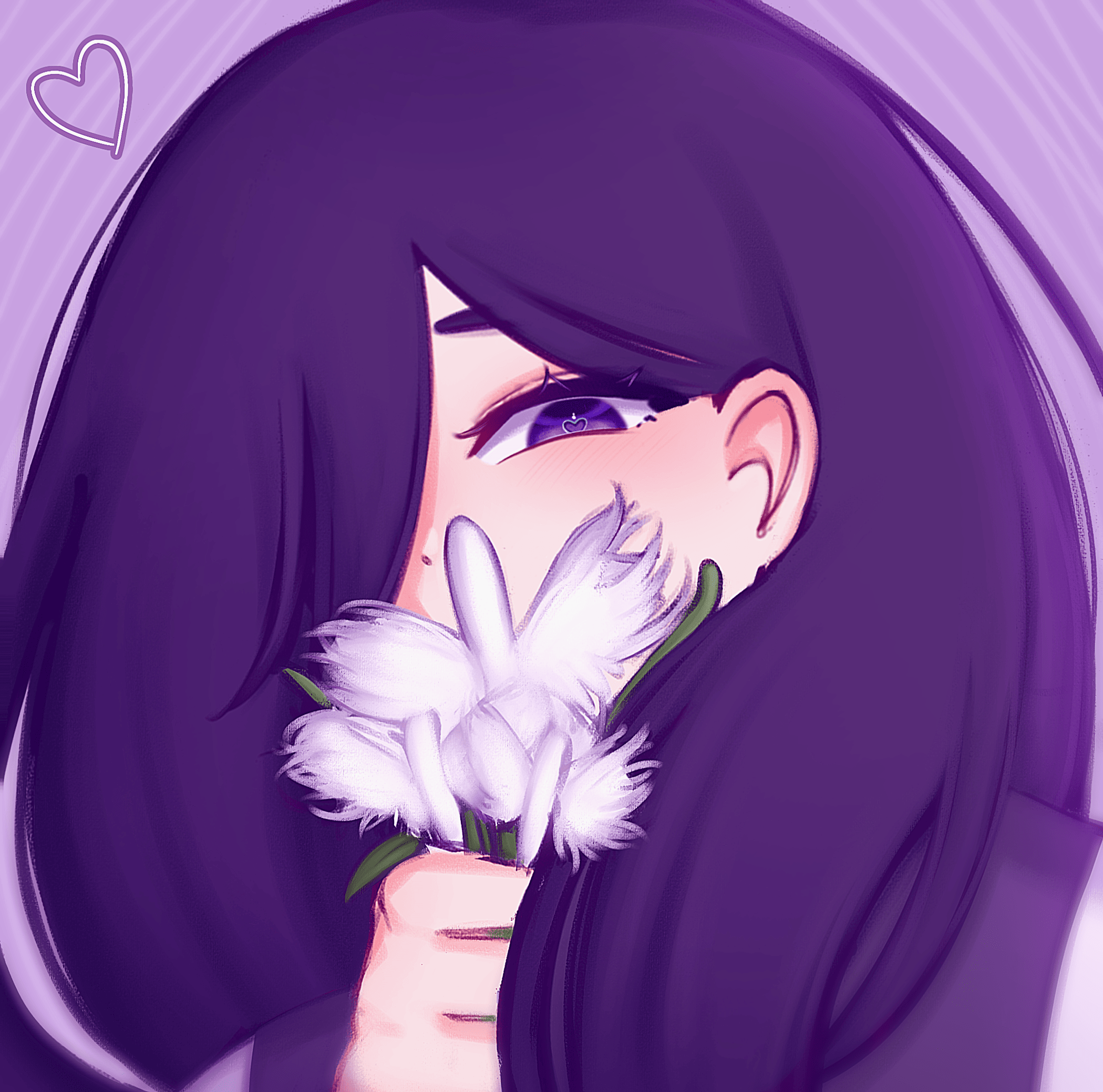Here's a guide for getting Deltarune demo version 1.09 from Steam. This works for both Windows and Mac. Before starting, make sure you have Steam installed and have added the Deltarune demo to your library and played it through Steam at least once.
- Launch Steam with the console by navigating to steam://nav/console in a web browser.
- In the Steam console, enter the following command:
For 1.09 Windows, enter: download_depot 1690940 1690941 3831195597201285088
For 1.09 Mac, enter: download_depot 1690940 1690942 5906787896048903565
If you're looking for a different version, replace the last number with the Manifest ID found here: https://pastebin.com/7jVA8eAF
- Wait for the game to download. If it says Downloading depot 1690941 (or 1690942 for Mac), that means you did it right. Be patient.
- When the game finishes downloading, it will be in the folder listed below by OS. The contents of this folder are deleted when you download to it again, so make sure you move what you want out of this folder.
For Windows: C:\Program Files (x86)\Steam\steamapps\content\app_1690940\depot_1690941
For Mac: (Replace "username" with your username) /Users/username/Library/Application Support/Steam/Steam.AppBundle/Steam/Contents/MacOS/steamapps/content/app_1690940/depot_1690942
- Make sure to delete the file steam_api.dll (on Windows) after you move these files out, because otherwise this file might try and connect you to whatever version Steam thinks you have rather than the version you downloaded. Mac versions do not connect to Steam by default so there is no file to delete for Mac versions.
Recently, Twitch has announced that on April 19, they are removing highlights from accounts that have over 100 hours of highlights (until you are below 100 hours). This means that if your Twitch account has over 100 hours of highlights, your runs on speedrun.com are at risk of losing its video foota