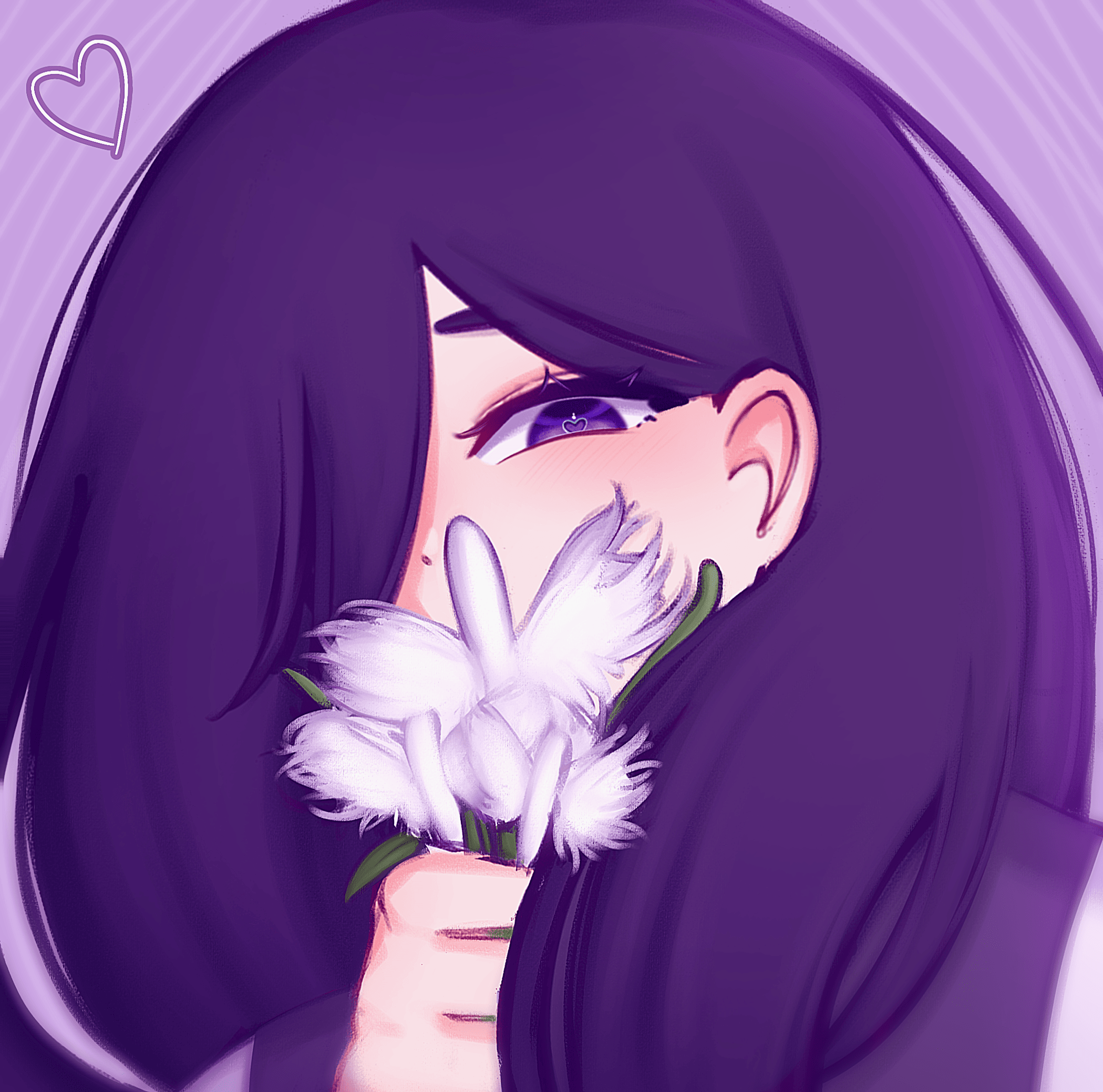How to set up the LiveSplit autosplitter (Windows only)
Aggiornato di NERS
- Open your splits, right click and go to "Edit Splits..."
- Insert "Deltarune" or "Deltarune Category Extensions" (without the quotes, casing doesn't matter) as the game name
- You should now have access to the autosplitter and be able to activate it

- To use and configure the autosplitter, just click Settings and enable the locations you want the autosplitter to split on.
- If you enable the All Chapters timer pause, you will have to compare to Game Time, otherwise it will not work. You will get a pop-up when you open the game to help.
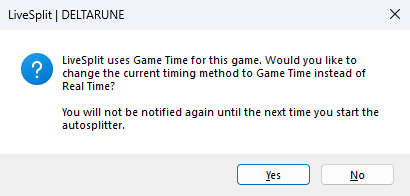
Removal of Twitch Highlights
Recently, Twitch has announced that on April 19, they are removing highlights from accounts that have over 100 hours of highlights (until you are below 100 hours). This means that if your Twitch account has over 100 hours of highlights, your runs on speedrun.com are at risk of losing its video foota
Giocate recenti
Pubblicato
1 risposta