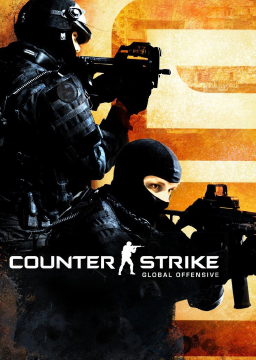! How To Record Demos In The Training Course !
Aggiornato di derp
Once you have loaded up the training course, follow these steps:
- Type into the console, record [file name]
- Once the recording has started, you need to restart the map with, mp_restartgame 1 This must be done otherwise the demo will not playback correctly.
- Once you're done recording, type into the console, stop Now your demo has been saved.
You can playback your demo by pressing, "Shift+F2", which will open the demo playback menu. Press Load... and scroll down to find the demo you have just recorded. Or alternatively, type into the console, playdemo [file name].
If you want to find where your demo is saved on your computer go to the drive you have installed Steam onto and go: Steam\steamapps\common\Counter-Strike Global Offensive\csgo The file you want will be a .dem file, now you can upload this for others to download and view.
Giocate recenti