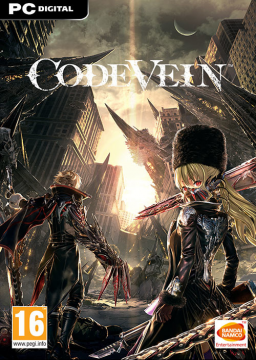Strumento: Load Remover
Aggiornato di Ouro
- Move codevein.asl to the Components folder in your LiveSplit folder (or wherever you can remember you have it).
- Deactivate the load remover in "Edit Splits...".
- In "Edit Layout..." > + > "Control", add the "Scriptable Auto Splitter" to your layout.
- Double click the "Scriptable Auto Splitter" and browse for the location of codevein.asl.
- Uncheck "Start" and you should be all set!
The load remover must be manually started at the beginning of the run when you spawn into the tutorial.
Giocate recenti