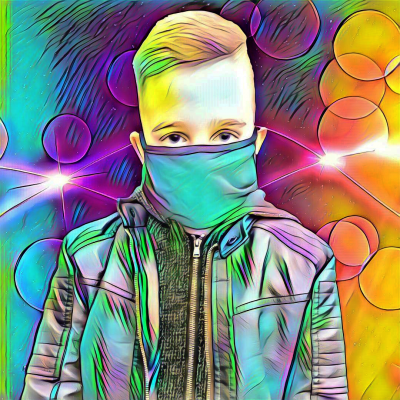-
Copy the 4 items (main, mods, zone, sospi.cmd) that came with the Spec-Ops Mod download.
-
Go to your Call of Duty 4 game directory and paste them there. If you already have existing files, overwrite them. They are most likely previous versions of the Spec-Ops missions you might have downloaded in the past.
-
To run the mod properly, run sospi.cmd. This will launch CoD4 Singleplayer with the mod enabled. The .cmd file MUST be in CoD4 game directory to work properly. (You can make a desktop shortcut of this file) (If you have problem with the .cmd file and your antivirus check Troubleshooting below)
-
SPi implemented a mission select menu so you won't need to use the console to play the maps. Once you run the game from the .cmd, the custom mission select menu will be available.
Troubleshooting: If your antivirus sees sospi.cmd as a virus, exclude it. It's just a command line. If your antivirus still doesn't allow the mod to run, you can do it yourself: -Make a new .txt file. -paste this in your .txt file: iw3sp.exe -start +set fs_game mods/sospi -change the extension/format of the .txt file to .cmd -go back to Step 3.
Steam Users: If you have the Steam version, the .cmd way of enabling the mod will unfortunately prevent you from using the steam overlay interface. If you want to use it, you need to enable the mod from Set Launch Options by right clicking the game and selecting Properties. The command is: +set fs_game mods/sospi (make sure to include the space before the command)