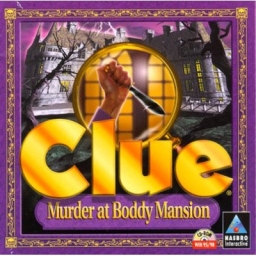How to run Clue on operational systems newer than Windows 98.
Aggiornato di darG
- You must have a copy of Clue: Murder at Boddy Mansion. Since we can't distribute ROMs and games, I'll not post a download link for this game, but it's very easy to find on Google.
- Download DxWnd from here: https://sourceforge.net/projects/dxwnd/
- After extracting DxWnd to anywhere you want, open "dxwnd.exe" and drag the execution file for Clue into the DxWnd window.
- Go to the main folder of Clue -> Data -> Classic and rename the Sounds* and Videos folder to anything different.
*Sometimes the sound after starting a game is glitching and making high pitch sounds, that's why I rename it too. It doesn't have to behave that way, you'll have to check if it does.
If you have any questions, make a forum post about it, or contact me. I'm happy to help. :)
Giocate recenti
Moderatori