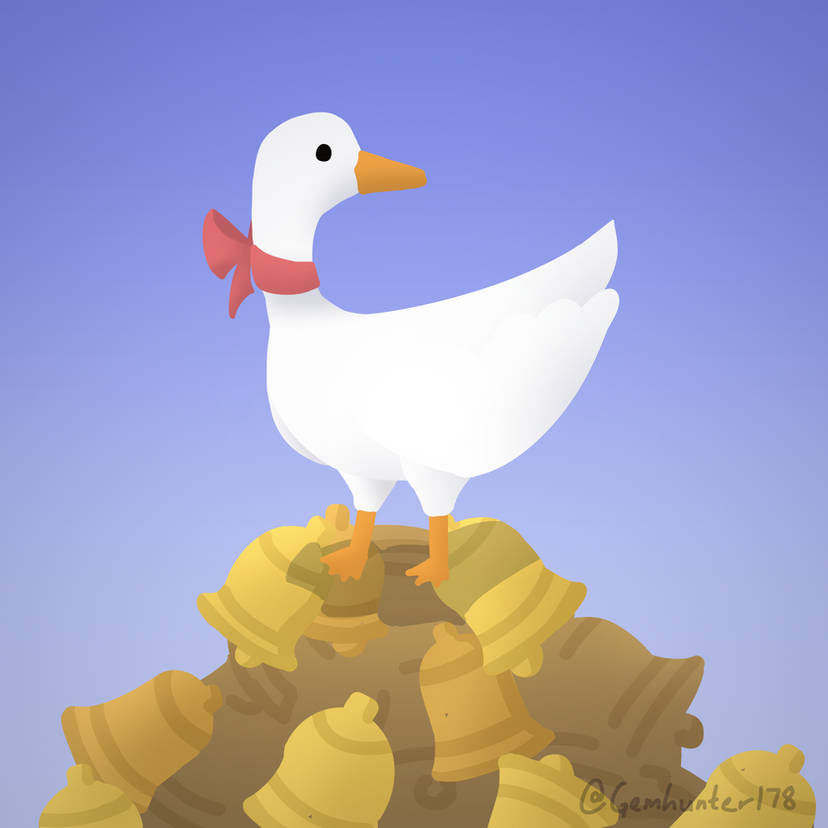So I have a main Celeste for speedrunning and a one with Everest for practice. So basically whenever I boot the Everest it always boots the original since that's the one in the Steam directory. My question is if possible how can I boot them both without having to replace the folder in steam. Also if doing this with the original unmodified version would it be allowed to play on that version. The only reason I'm asking this is because there are other steam games you can do this with (ex : Undertale)
If I understand the situation correctly you have two separate installment of the game. If you want to boot the Everest mod from inside steam all you have to do is add it as a Non-Steam Game in your Library, and then select the Celeste.exe in your modded installment's folder. You can also copy the steam_appid.txt, so steam recognizes the game you are playing. The rule is that you cannot validate a run done on the Everest version. It's simple to check, since at the end of Chapter screen, you will see a watermark flag in the Everest version, that's sole purpose is to negate runs done on the modded version.
Hopefully I provided a decent answer for you, if I left anything unclear, feel free to contact me on Discord, or this thread.
I've done what you've said before and it worked but it would boot the version in the steam boot folder, because they had the same AppID (i think??) so I wasn't able to get it to work
steam_appid.txt only specifies the game for Steamworks, which is a framework for Steam. The launch of the game is solely determined by the *.exe file it is linked to. You can check that by going to: Steam-> Library -> Selecting the Everest install inside right click -> Properties. If you have put the Everest into Steam correctly you should only have a tab called “Shortcut” at this point. There are 2 key fields in here. Target specifies the full path to the .exe file, Start in specifies the directory of the Everest installment. Make sure theese point to the right place. If the error still presists just hit me up again, and I will try and think up a solution.
I think I might have misunderstood your previous post, because I thought I mentioned that I'm running a main version and a separate install, which were both installed in steam, so I think that's why it's not working for me
So you install the vanilla version via Steam. Then you duplicate the vanilla folder. Install Everest on the duplicate, insert steam_appid.txt with the same GID as the vanilla Celeste. Then you add it as a non-steam game to your library via pointing the Everest folder's Celeste.exe. And you are good to go.
That's what I did, but I don't know how to get a steam_appid.txt file, but would that affect anything
Edit : Video link to show what I'm doing and what's happening :
At this point I am not sure what's going wrong on your side. If I were you I would reinstall both versions into the Steam/steamapps/common folder and see what happens. To make the steam_appid.txt file, you just add a new file to the modded Celeste with the only line written in it being: "504230" (Without the quotation marks).
With the announcement of Twitch introducing a 100h highlight storage limit, we think it's right to announce our stance on it. On April 19th Twitch will start deleting your highlights starting from the least viewed one, if the cumulative video length of all your highlights exceed 100 hours. This affe