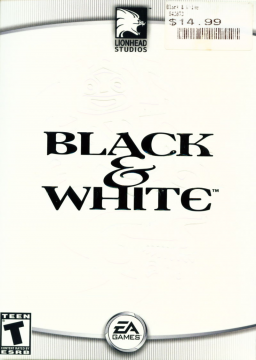So, you wish to tranfer your B&W profile from a computer to another or you had to reinstall B&W and you want your old profile back? Here's how to do it:
Step 1: Copy your profile folder and save it somewhere. I suggest saving everything in the same folder, one you will have created for this purpose. Your profile folder will be found where you installed B&W, then in Lionhead Studios Ltd/Black & White/Profiles.
Step 2: open the registry by executing "regedit". Go in HKEY_CURRENT_USER/Software/Lionhead Studios Ltd/Black & White/LH_Multiplayer/Profiles/_Y_o_u_r_P_r_o_f_i_l_e. You will take note of two values found in this registry folder. The first one is the "file" entry, the second one is the "LoveBuckets" entry. Write them on a text document or a piece of paper or whatever else.
Step 3: Copy your creature's mind file and physique file. They are found at the place where you installed B&W, then Lionhead Studios Ltd/Black & White/Scripts/CreatureMind. The first file you want to copy is the one which has the same name as the "file" registry value you noted earlier. The second one is the one with the same name, but with a "Physique" preceding it. Save both of those files somewhere.
Now you are ready. Open B&W on the computer you wish to transfer your profile to (or after reinstalling B&W on the same computer). Create a new profile with the exact same name as the one you wish to transfer. As soon as you have control over the game after the cutscene or after the "start the game normally or not" screen, close the game.
Then, paste the files you saved where they belong. So where you installed B&W again, go on Lionhead Studios Ltd/Black & White/Profiles and paste your profile folder. Then, on Lionhead Studios Ltd/Black & White/Scripts/CreatureMind, paste the two creature mind files (the mind and the physique one).
Afterwards, open the registry again (execute regedit) and find your new profile (HKEY_CURRENT_USER/Software/Lionhead Studios Ltd/Black & White/LH_Multiplayer/Profiles/Y_o_u_r_P_r_o_f_i_l_e). Find both the "file" and "LoveBuckets" entries and replace the values that have been created by the ones you noted for both these entries respectively.
And there you go! Once you open B&W again, you will be greeted with your profile, fully transfered. Have fun!