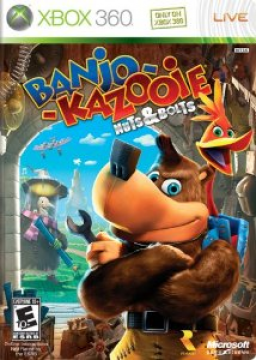On Xbox One there is a feature where you can directly stream your gameplay to Twitch. This is a really convenient and easy way to record your runs, especially for speedrunners who may be new to console speedrunning or just don't have a capture card.
Of course this means you must be online and connected to the internet while running. Unfortunately, Banjo-Kazooie: Nuts & Bolts has an online leaderboard system and after each mission it will update your score on the leaderboard. Normally this will only take somewhere between 0.5 and 2 seconds. (If you somehow also get an all-time top 10 time, the game will spend an additional 15-60 seconds saving and uploading your replay to the leaderboard. How unlucky would it be to get a top-10 time in a mission during a speedrun just to lose 60 seconds because the game insists on uploading your replay hahaha). Even if the average leaderboard check time is 1 second, that adds up to 53 seconds over the course of an entire Any% run. That's nearly a minute wasted just because the game is doing leaderboard uploads/checks. Massive time loss! Obviously this needs to be avoided.
Normally this is avoided by simply taking the console offline during speedruns so the game skips the leaderboard check, but if you need to stream directly from your Xbox One to Twitch, this isn't possible. Except really, it is possible. You can trick the Xbox 360 emulator into going offline without taking the Xbox One offline. It just takes a bit of fiddling. Here's how:
- Launch Banjo-Kazooie: Nuts & Bolts and get to the main menu.
- Return to the Xbox Dashboard and navigate to the "Settings" app.
- Find "Network Settings." Currently this is located under "General," but the location may change in a future update.
- Click "Go offline."
- Press the Xbox Guide button and resume Banjo-Kazooie: Nuts & Bolts.
- Confirm you are offline in the 360 emulator by pressing the start button and back button at the same time to open the Xbox 360 Guide. There should be an option that says "Connect to Xbox Live."
- Return to the settings app and click "Go online."
- Launch the Xbox One Twitch app and start your broadcast.
- Repeat steps 5-6.
You are ready to start your run! As long as you don't click that "Connect to Xbox Live" button in the Xbox 360 Guide, your Xbox 360 emulator will stay offline even though your Xbox One is connected to the internet. Good luck and have fun! Any questions, message me on Discord: ArcG3#8011
***One note about using this method is that when you restart the game after the Grunty Battle in the 131 Jiggy or 100% runs, your Xbox 360 emulator will reconnect to the internet. The only way to get around this would be to not restart the game (and by proxy, the emulator), which means you'd have to watch the full end-of-game cutscene. Watching the whole cutscene is almost certainly a bigger time loss than just allowing the leaderboard checks for the rest of the run, so it's better to just deal with the leaderboard checks for the rest of the run. To summarize:
When running 131 Jiggy or 100%, when you restart your game after the Grunty Battle, your Xbox 360 will reconnect to the internet and you'll have to deal with leaderboard checks for the rest of the run. There's not really a good way to get around this without taking your Xbox One fully offline.