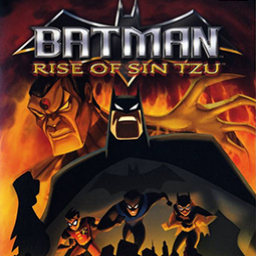The higher the difficulty, the more you will need to block; blocking chip damage is the same regardless of difficulty, whilst getting hit becomes more costly the higher the difficulty is.
If you perform up to two consecutive punches or kicks, you can press the block button to cancel the animations faster. This allows you to reposition, redirect attacks, etc.
Remember that you can also block non-explosive objects thrown at you, in order to save your combo/prevent damage.
In order to 'Block' being grabbed, simply press the grab button quickly to cancel the opponent's grab attack and earn a little super meter.
IT IS CRITICAL TO NOTE that your block can be 'broken' if you take enough hits. The counter is reset every time you release the block button. You will not take damage during the animation in which your character is staggered from a broken block, but enemies can follow up with more attacks, so be careful
WATCH OUT FOR THE NUNCHUCK MINIBOSS THUGS. Their single hit attacks are blockable, but they also have an attack sequence that is not only enough hits to break your block, but can also deplete a full health bar, unless you're playing on easy. If you ever see them starting this sequence (swinging the nunchucks, alternating over both shoulders), DO NOT BLOCK, ROLL AWAY ASAP.