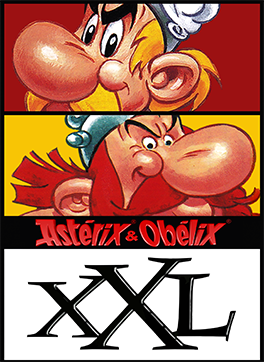NOTE that program is not supported now, still some options can cause crash of the game. Keep that in mind!
Copy the resulting file d3d9.dll to the game's folder (where the executable or GameModule.elb file is), and run the game. Press F1 after loading the level to open the tool window.
In game built program (not supported), based on AdrienTD inspector, made by hesopesomeso, which includes things like:
Save config
- Button which saves all changed values in the tool.
FPS boost
- Button which boosts framerate of the game
Run mode
- Disable all cheat additions of the tool.
Fullscreen / Window mode
- Change both modes on fly, by clicking / unclicking fullscreen check.
Window dimensions
- Change the size of the window, either by grabbing its edge and stretching it, or by typing the appropriate values into the fields (1 - width, 2 -height) and pressing resize button.
Sectors / Levels loader
- Use go to level / sector options to load a level or sector at any time.
Force speech language
- Choose between 5 original supported speech languages and change at any time, while having different subtitle language.
Xinput / Dinput
- Change API interface on fly.
Helmets
- Change the number of helmets you have at will by entering a value in the field.
Unlock all combos
- Unlocks almost every combo move in the game with click of the check, except twister fusion (made on purpose, for speedrunners who want to make level runs). After reloading the level, sometimes you need to uncheck and check option again, to make it work properly.
Infinite combo bar
- alt + F4 for now, but is supposed to instantly turn on the full combo bar without having to kill enemies and make it permanent.
Free camera mode
- Press F2 on the keyboard, to turn it on. By using the I - up, K - down, J - left, L - right keys, you can move the camera however you want. Use mouse rightclick to change the direction.
Noclip mode
- While using free camera mode, press F3 to enter noclip mode. You can change the value for noclip speed.
FOV
- you can change FOV at any you want and lock it on exact value.
Visibility
- Change the rendering distance in the game.
Invincibility
- Immortality to enemies.
Remove Sam cutscenes
- Disables the need to join Sam cutscenes.
Infinite potion
- Pres F5 to enter infinite potion mode permamently. You can also press Lock check to do it - pressing only enable will turn off the potion as soo as you enter sector which disables it.
Hide HUD
- Button which hides the HUD, you can't unhide it by pressing the button again. To get back hidden HUD you need to reenter the level.
Switch
- Change currently played character by pressing switch button or F4.
Teleport characters to current hero
- Just press the button.
Teleport characters to camera
- Just press the button.
Position Saver
- Name location, press enter or Add button to save cords of your character and teleport to exact place at any time, by double clicking saved location in the menu.