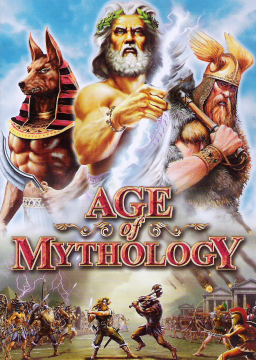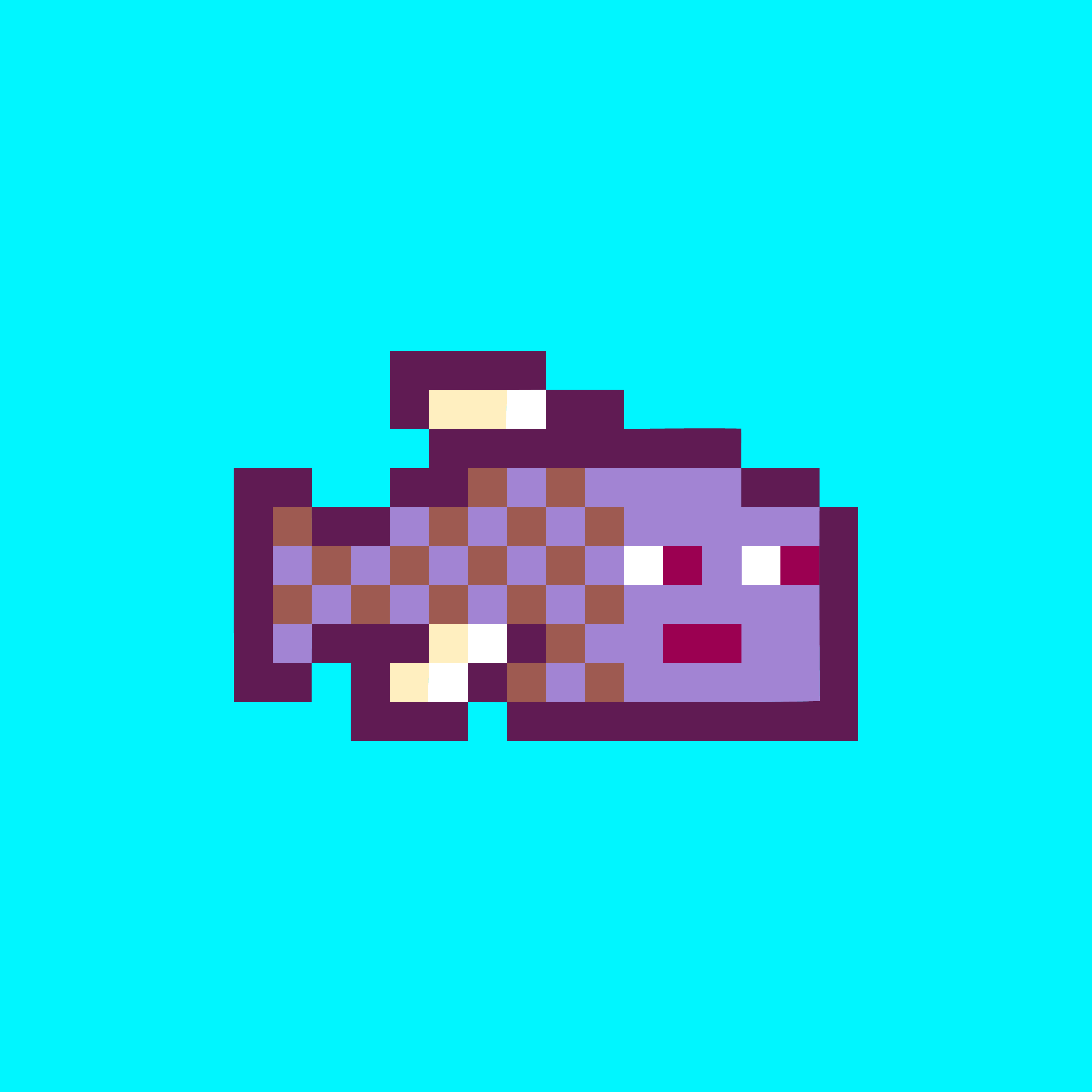How to perform:
- Enter the editor
- Select any object(s)
- Copy the selected object(s) (Ctrl + C works)
- Select paste (Ctrl + P works)
- Hover your cursor over any object
- Press the scroll wheel
If you did everything properly, the units you copied will now be pasted wherever you click. You can disable the glitch in the editor by selecting paste and pressing Esc.
Mechanics:
So it turns out that on most campaign levels this glitch isn't going to perform exactly how you might want it to. You might copy a bunch of standard run-of-the-mill bears hoping to overwhelm Gargarensis with your grizzly army, for example, only to discover that you accidentally copied several Osiris piece carts. This seems to be due to the various expansions. Most campaign missions do not allow units from either the Titans or Tale of the Dragon expansion. I like to think of it like this:
- You selected your objects from the total pool of objects
- Let's say there are 1000 total objects and "Bear" is object 37
- When you copy the "Bear" the game remembers that you selected object 37
- Later when you are in a mission that does not allow all 1000 objects, you paste your objects. Telling the game to paste object 37.
- The game now selects object 37 from the pool of allowable objects which is now reduced to say 600 objects.
- In this new list of objects "Bear" is no longer mapped to object 37, it might be mapped to object 403.
- The game pastes in object 37 which just happens to be mapped to one of the Osiris piece carts.
Please note this explanation almost certainly isn't correct. The only thing I can guarantee is that "Bear" does indeed map to an Osiris piece cart while playing certain missions on a copy of the Extended Edition. Unfortunately, all Osiris piece carts seem to be useless for activating triggers.
All that being said, All missions fall into one of two categories:
- All objects map to themselves and will paste as copied in the editor
- Objects from the Titans and Extended Edition cannot be pasted in the mission AND most objects copied map to other objects when pasted
The following campaign missions fit into the first category:
- The New Atlantis - All Missions
- Tale of the Dragon - All Missions
- Fall of the Trident - Missions 9, 10, and 29
All other missions fall into the second category.
Object Mapping:
This is a list of known helpful objects for speedrunning and how they map for category 2 missions. The object that gets pasted is on the left for easy lookup. The object that must be copied is listed on the right.
- Osiris - Osiris
- Villager (Greek) - Colossus
- Roc - Barracks
- Medusa - Dock
- Arkantos (Uber) - Dragon ship
- Guardian - Gazelle
- Living Poseidon Statue - Fishing Ship Egyptian
- Sentry tower - Giraffe
- Temple - Battle Boar
Alternative builders...
- Villager (Egyptian) - Medusa
- Ulfsark - Hades Gate
- Hersir - Gargarensis
- Huskarl - Ajax (SPC)
- Throwing Axeman - Obelisk
- Hero of Ragnarok - Monument to Priests
For Transport Glitch...
- Transport (Norse) - Wall Troy Short
- Leviathan - Wolf
Other fun mappings...
- Methane chicken - Dwarven Armory
- Lighthouse - Excavation
- Lazer Bear - Arkantos God Out
- Flying Purple Hippo - Ulfsark
- Forkboy - Brokk
- Revealer - Revealer
Living with Editor Glitch:
Editor glitch makes completing missions very difficult because it breaks some of the games main interface mechanics. Most notably, clicking on things. Many levels will be much easier because you just need to kill things with Osiris. On other levels, you will actually have to control units. This can be quite challenging.
- Alt+Select will allow you to select units as normal. Either clicking individual units or re-enabling drag select.
- Double clicking still works, but note it will spawn in units which can potentially get in the way.
- Shift+Select allows you to Shift+Select as normal. Which is often less helpful than Alt+Select because you cannot deselect units with Shift+Select.
- Shift Queueing can be used to build buildings. Simply hold down shift and left click.
- Delete kills units as always, get those pesky units out of the way.
- Control groups, use them whenever you have units that you need to move across the map.
Other Noteworthy Things:
-
You can paste objects for other players. I have yet to find a use for this, but there probably is something in one of the missions... maybe.
-
Some objects paste as neutral-owned. I don't know why, or if there is a fix. Lack of testing.
-
Most effects map to themselves, so if you want a cool effect, you won't have to search for its mapping.
-
Load the mission _all_units. It already has most units in it. You can test about half at a time. If you want to narrow down your search, this is the first place to go.
-
Don't forget about water units, many of them map to land units and vice versa. You will need to place water to place and select the unit. When you are pasting, land units can only be pasted on land and water units in water. So do your testing on a water map. Omens works great.
Please send me questions if you have any. Also if you have access to a copy of the game without Extended Edition or Titans Expansion, please test some of these listed objects and let me know if they match. If you learn anything useful related to editor glitch, I would love to add it to the guide.