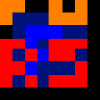How to Use External Saves on PC/Steam
Aggiornato di CodeGorilla
- Make sure Anodyne 2 is not running. 2.Navigate to <root drive>/Users/<profile name>/AppData/LocalLow/Analgesic Productions LLC/Anodyne 2.
- Find the files named save0.txt, save1.txt, and save2.txt. These correspond to the top, middle, and bottom save slots, respectively.
- If you're looking to keep a specific save file, copy it from this directory to somewhere else on your PC for storage.
- Delete the save file you want to replace.
- Copy the external save file you have into this directory, and rename it to match the file you just deleted.
- Start Anodyne 2, and load that save slot. You should now be using the external save file.
Note: The configuration settings are stored independently of the save data, so the options should* be the same as whatever file you deleted from that slot.
*currently untested
Giocate recenti
Moderatori