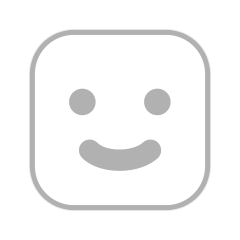Alternate Controls make you go fast
Aggiornato di AngelSassin
Alternate Controls is a setting in the Main Menu which has no limit on speed in-game. The benefits of Alt Controls include:
- Unbounded top speed, unlike Original Controls
- Increased acceleration
- Nearly immediate changes in direction
- Insane collision reactions on ramps and other objects
Here is how to make use of Alternate Controls:
- Reach the "Get Ready!" screen at the start of any level
- Tilt your mobile device backwards so the screen is pointed downward away from your face.
- Tap the screen to start the level, and immediately flip your screen forward (150-170 degree rotation).
- Witness the ball move fast! If the screen rotation due to tilt is unbearable to control, decrease the Camera Tilt-sensitivity in the pause menu. You can use your finger to rotate the screen and turn instead.
Be careful not to over-rotate though. Going over 180 degree rotation will cause the ball to move backwards, which is typically not the direction you want to go.
The rotation indicator in the top left will usually show a red dot, but because Alt Controls is unbounded, the red dot will be far above the box to be visible. For another visualization of Alt Control's insane tilt, you can open the "Recalibrate Tilt" screen in any level's pause menu. The "Recalibrate Tilt" screen is also a great place to readjust your speed in case you want to stop moving.
Giocate recenti
Livello: Level 3
Livello: Level 39
Livello: Level 39
Livello: Level 39
Livello: Level 18
Moderatori