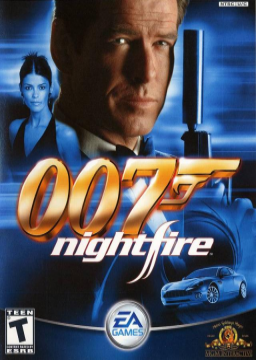TL;DR: Xbox is faster than GC by roughly 1:30, GameCube is faster than PS2 by roughly 2:00. These numbers can vary between different consoles, but these numbers are based on average load times.
This document will compare the version differences for Nightfire on Xbox/GC/PS2 that affect speedrunning. Note that I’m going to compare Xbox/PS2 to the GameCube version, since that’s the version most people (including myself) run with.
----Loading Times----
By far, the biggest factor is load times. Xbox has the fastest load times, PS2 has the slowest load times, and GameCube is basically in the middle. Because Nightfire is a disc-based game, load times can vary between different people’s consoles depending on things like your disc reader and the condition of your console. This issue is not unique to Nightfire, though. Most people will have similar load times to others, except for a few outliers. The difference is usually only a few seconds, so it’s not something to worry about unless your console is in really bad shape. Xbox loading times are about 2 minutes faster than GameCube, and PS2 load times are about 2 minutes slower.
----Movement----
Movement is the same between all versions, but not all controllers are created equal. The fastest way to move is to strafe forward/left or forward/right, much like GoldenEye on Nintendo 64. This movement is extremely easy on the GameCube version because the GameCube controller has octagonal notches around the analog stick. This makes holding perfectly up/right or up/left much easier than a standard PS2 or Xbox controller. Unfortunately, differences in manufacturing and controller wear can affect the angle your analog stick is at, so it’s possible that your analog stick is slightly misaligned. If you’re playing on the GameCube version, try strafing with your controller. If holding the analog stick in the top/left and top/right notch makes you move really fast, you have a good controller. If Bond slowly moves to the left or right, you have a bad controller. Ideally, both notches will make you strafe perfectly. Xbox and Playstation 2 controllers do not have any notches around the analog stick, so perfect movement is harder. It’s still possible and there’s no doubt that you could get good at it, though.
----Glitches----
All known glitches as of March 2, 2018 will work on the GameCube version. There are two tricks that don’t work on the Xbox version. Getting out of bounds in Enemies Vanquished by using the barriers to climb over the wall does not work on Xbox. Instead, you have to go down the road to the first police car, turn around, and get them to hit you in the back to knock you over the wall. This loses about 20 seconds over the GameCube version. There is also a clip in the first part of Night Shift that doesn’t work on Xbox. The clip into the elevator door (the one the individual level world record does) does not work on Xbox. Instead, you have to do a slightly different method of clipping through that wall. It only loses about 2 seconds, though.
The Playstation 2 version has more differences than the Xbox version does. Some of the clips are harder to execute and some of them do not work at all. Unfortunately, very little testing has been done on the PS2 version, so possible version difference aren’t completely known. I have played the PS2 version through an emulator and noticed a few gameplay differences, but because PS2 emulation is really inaccurate, it’s hard to know exactly what’s different about that version. If you have the PS2 version, I encourage you to test it and see how many of the tricks you can do.
As for things that are known about PS2, the clip at the start of Chain Reaction section 2 (where you turn to the left and clip onto the out of bounds seam) does not work. You can get out of bounds there, but you cannot land on the seam. I don’t know off the top of my head how much time this loses, but I think it’s something like 20 seconds if I remember right. The fastest way to complete Chain Reaction on PS2 is to go get the Ronin in the hangar in Section 1 and use it to reach the ladder in section 2. Check out OllieNK’s No Clipping/OoB run to see this in action.
----Lag----
It’s really hard to measure lag, but it’s pretty clear that the Xbox and PS2 versions have more lag than the GameCube version. I believe the Xbox version lags more because the developers added a lot of visual effects to that version, such as real time shadows and better lighting effects that slow the game down a little bit. The Xbox version also runs at a higher resolution than the other versions. I haven’t played the PS2 version on real hardware so I can only go off what other people have told me, but the PS2 version seems to have more lag than the GameCube version as well. To reduce lag, you should avoid having too many things on screen at the same time. In on-foot levels, looking down at the ground can help. In Driving levels, play in first-person view to lower the number of particles on screen. In 3rd-person mode, there will be snow/dirt/mud behind the tires that will cause a bit of lag on all versions of the game. For whatever reason, the developers made the GameCube version look worse than the other versions, but the result is that is has basically no lag except for the driving levels.
----In-Game Time----
For individual-level speedruns, the in-game timer is the same across all versions as far as we know. This is because the in-game timer ignores lag and loading times. For IL runs, the only thing that affects your time will be glitches that don’t work on certain versions.
----Emulators and Homebrew Apps----
All homebrew apps are banned for speedrunning this game. The reason is that it will make your loading times faster. Even if you’re playing on a real disc, homebrew apps such as Nintendont will make your load times faster because it modifies the Wii’s system software. If you’re playing the GameCube version on a Wii, you must run the game through the Wii’s official disc channel. Playing the game on Wii U is banned because it can only be done through homebrew apps.
I don’t know very much about Xbox and PS2 modding, but as long as you’re playing from an official game disc the same way you would through an unmodded console, you should be fine.
Emulators are allowed under a certain threshold. As of March 2, 2018, any% runs under 42 minutes must be played on official hardware. There are a few different emulators you can use, but the most common one is Dolphin (Please don’t use PCSX2, it’s a really inaccurate emulator). Loading times in Dolphin 5.0 are about 35 seconds faster than the GameCube version on official hardware.