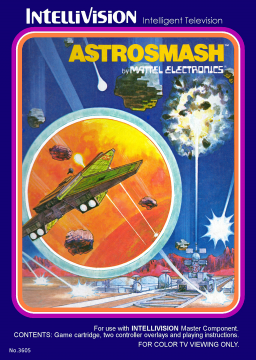Komentar
benang: Paper.io
Umbreon287, Assuming you are using a windows machine - press Printscreen and paste it in any image editor with Ctrl + V (yes, including MS Paint). Then you can save the photo and upload it anywhere.
benang: Paper.io
Hi. I'm kinda new to speedrunning and I thought this was a great place to start. Only thing missing is that I can't find any autosplitting script for the site. So I thought "Oh well, I'll try to make one then", but I'm having a hard time debugging js memory addresses as most tutorials for autosplitting is made for exe programs or emulators of some kind. I also see that there's some sort of automation on the already existing speedruns. Anyone either have any experience around making web game autosplitters or have anyone already made the script?
Menampilkan 1 hingga 2 dari 2
Tentang h7x4
Bergabung
Daring
Jalanan
0
Game yang diikuti