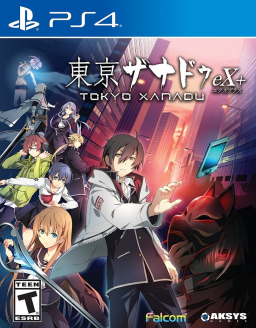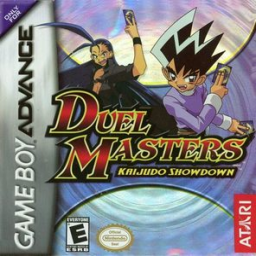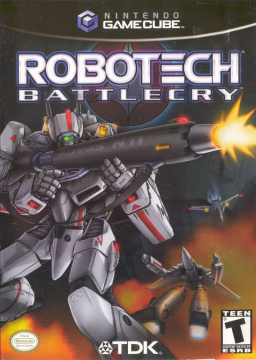Utas
PCSX2 1.6 is more stable than the previous version
to set thing up :
configure - emulator settings you will see preset set it to 4-aggressive then go to GS disable framelimiting is un tick so the game will stay at 60fps
configure - Video (GS) - Pluggin Settings - OSD Configuration tick enable monitor this will show the framerate of the game at the bottom right of the game just increase the size so its visible i put mines at 40 you can also use the top of the windows that shows the framerate as long as your recording it show the framerate
increasing the resolution of the game if fine as long as it doesn't do frameskipping and passing the 60fps
Menampilkan 1 hingga 1 dari 1
Tentang codemaster010
Bergabung
Daring
Jalanan
4
Game yang telah dijalankan
Game yang diikuti