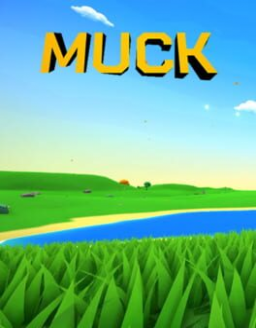How to change the game version
Diperbarui oleh jannik323
1st . Go to Steam and into your Library 2nd . Right click Muck and go to "Properties" 3rd . Go into "Betas" and you should see the empty Code field. 4th . Now you enter the code "MuckVersionXXXX . With x being the version. For example "MuckVersion100" is version 1. 5th . Download and have fun speedrunning !
edit: cause dani is cool like that... it only works for version 1 and 108 as of now
NEW SS 4 PLAYER WR!
On the 2nd of January, Aveey, 42Moist_Salad, sseibel, and dreewwy started the year off strong with a brand new 4 player Set seed World Record! They improved the previous world record by almost 30 seconds!
Check the run out here:
Berpacu terbaru