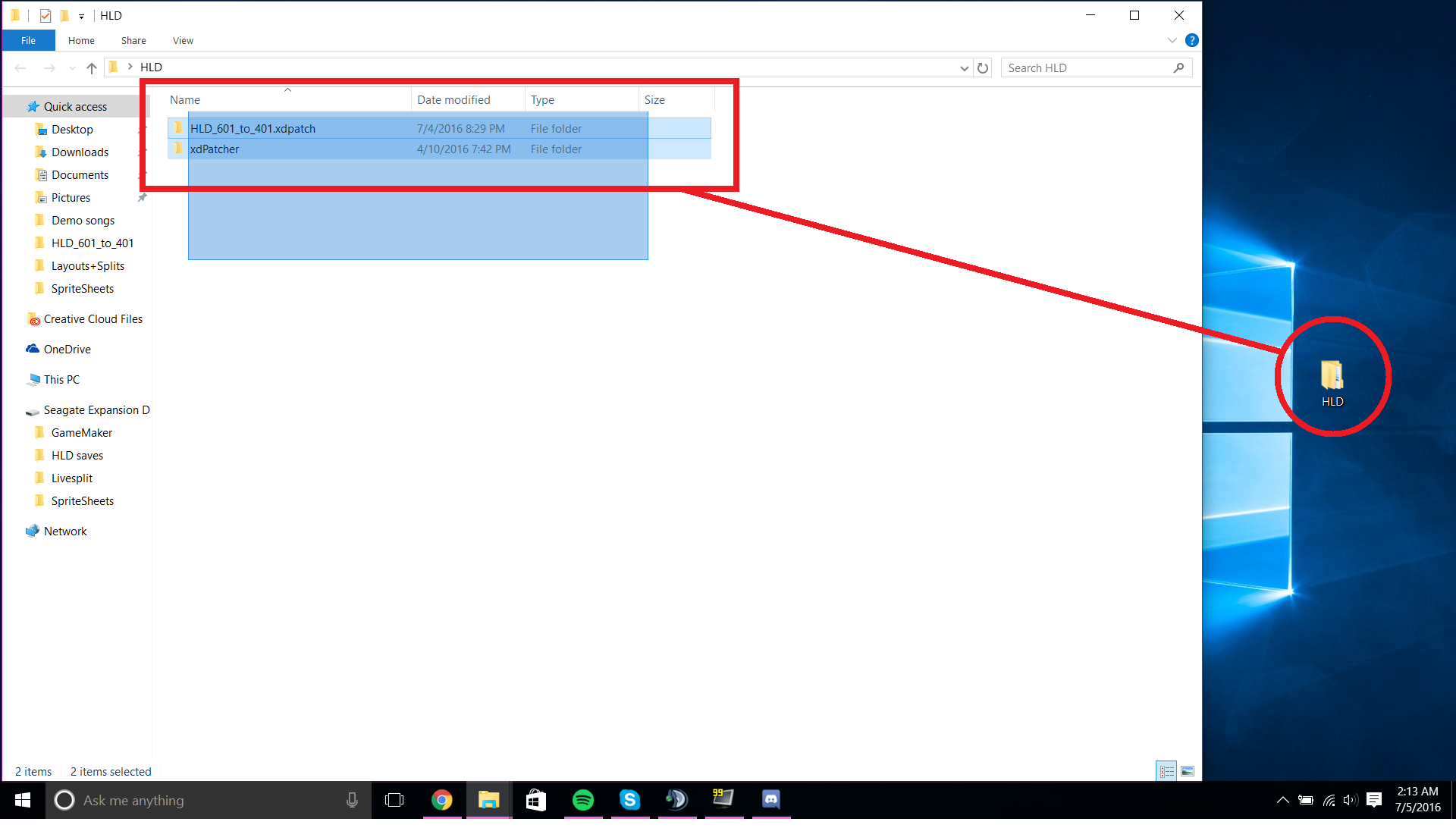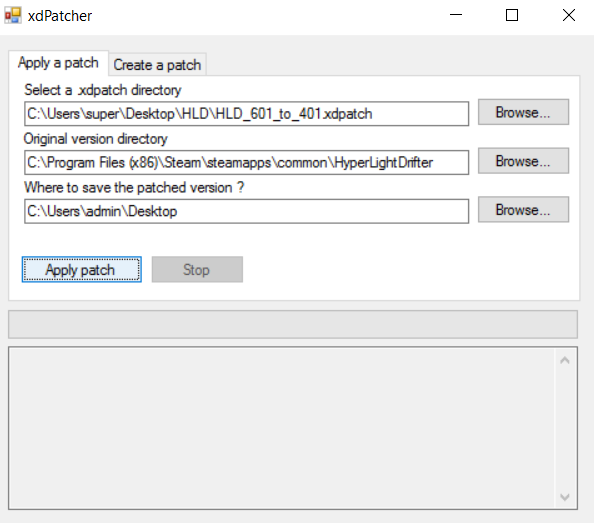Step 1: Download the xdPatcher and the patch that you would like from the resources page.
Step 2: Extract both and put them in a folder on your desktop.
Step 3: Open xdPatcher and click on "browse" for the first box. Select the patch folder that you downloaded from the resources page. It should end with .xdpatch
Step 3: Click on "browse" for the second box. This is your Hyper Light Drifter game files in the Steam directory. It should look like this: C:\Program Files (x86)\Steam\steamapps\common\HyperLightDrifter OR C:\Program Files\Steam\steamapps\common\HyperLightDrifter
Step 4: Click on "browse" for the second box. This is where a patch folder will be saved to. Just select your desktop and click "OK".
Step 5: If everything looks kind of like this:
then you can click "Apply Patch"
Step 6: Wait for the green bar at the bottom to fill up. This means that your precious patch is working!
Step 7: Once the patch is done, you can open up the new file on your desktop and launch the application inside.
Step 8: Have fun with ninjas.