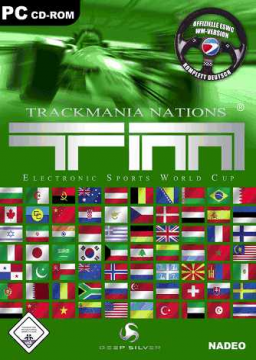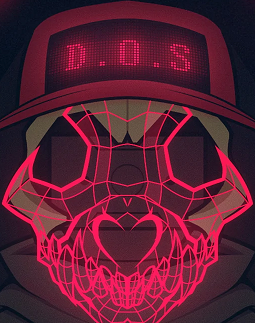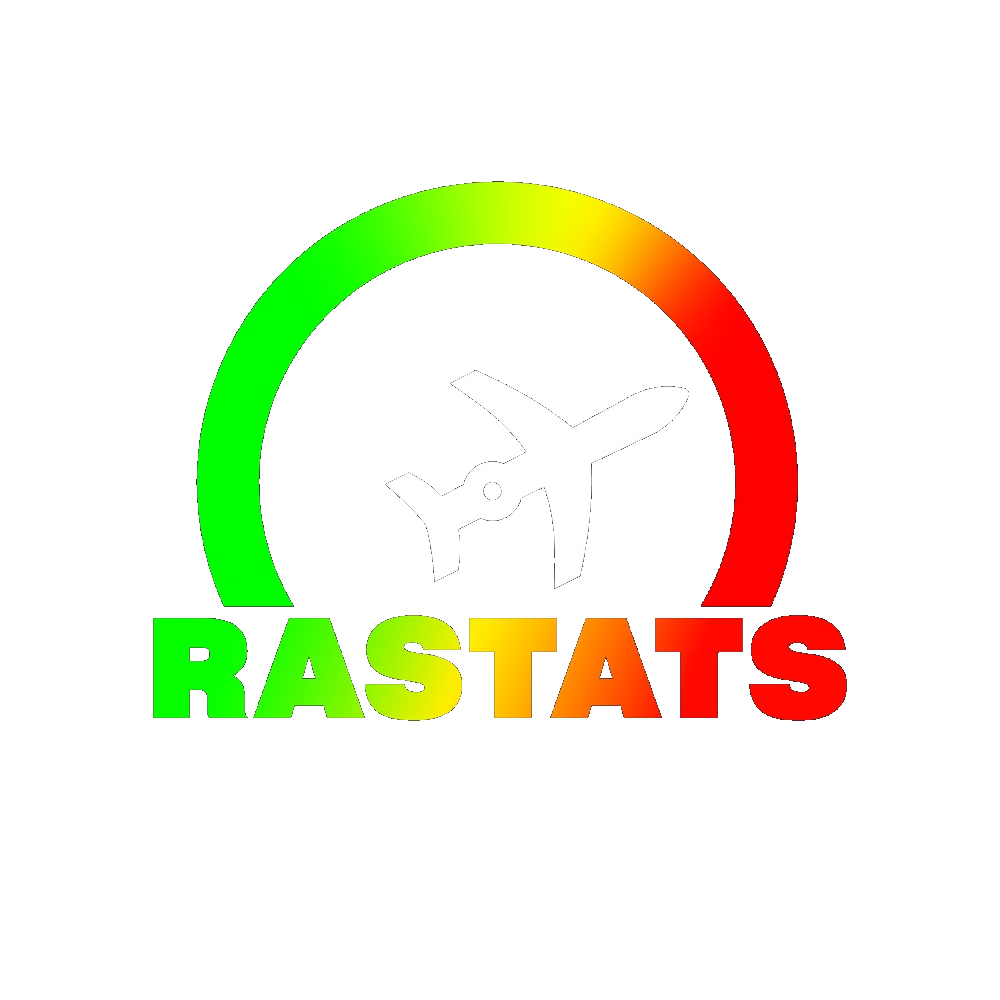Pro & Bonus Campaign
In order to get the Pro & Bonus tracks to appear in the Solo Campaign, go to the Resources and download the .zip folder: https://www.speedrun.com/tmn/resources/9izx0
In this downloaded folder you will find edited versions of a Nations folder and a Solo folder.
Go to C:\Program Files (x86)\TrackMania Nations ESWC\GameData\Tracks\Challenges\Nadeo\Nations and replace it with the edited Nations folder.
Go to C:\Program Files (x86)\TrackMania Nations ESWC\GameData\Tracks\MatchSettings\Solo and replace it with the edited Solo folder.
The Pro and Bonus tracks should now appear in the Solo Campaign.
के द्वारा संपादित लेखक
हाल की दौड़ें