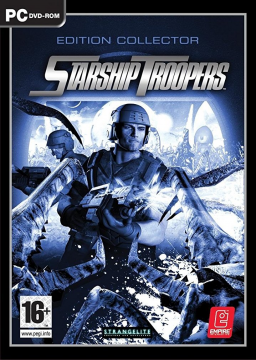In this guide I will be telling you how to install Starship Troopers for your PC.
First head over to Old Games Download (https://oldgamesdownload.com/starship-troopers/) and scroll down and download and then install the game. (other important info to the game can be found here: https://www.pcgamingwiki.com/wiki/Starship_Troopers I will reference this link later too)
IMPORTANT: During the installation, the install wizard will be a little strange but pretty much you will just click through it all. HOWEVER during one of the screens there will be a drop down box that you will want to click on so that you can choose "English" to play the game in "English" (by default I believe the game will be in Russian if you do not do this).
Next you will want to run the game, get to the menu, then exit out of the game.
IMPORTANT: Most likely you're game will not display graphics correctly (more often then not a black screen). The following steps will help to fix this. (courtesy of Orvis25 ).
-
Open the "global.settings" the file is found in Documents\Empire Interactive\SST\Settings
-
change the Glow, Glowtrail, PostProcessing & Distort values to 0
The ingame resolution only goes so high, to go higher: Change resolution: ScreenXRes: { "1920" } (or whatever resolution your monitor is) ScreenYRes: { "1080" }
- Back inside the actual game: go to options\graphics
set Terrain shadows to NONE set Shader quality to LOW
everything else to maximum
IMPORTANT: For step #3, things personally appeared better for me with Shader quality set to Medium.
IMPORTANT: There is a "glitch" that does not allow the last level to be accessible. To fix this:
Go to the Starship Troopers Main Directory (most likely under your Program Files in your C Drive), go in the "ST" folder, here you will see the level folders of the game.
Find folder called "Level_Brainbug" and rename it like this: "Level_BrainBug" (Note the capital B)
IMPORTANT FOR WINDOWS 10 USERS (more specifically for AMD users, not sure if problem exists for Nvidia or others): Graphics may still be corrupted after you have done everything above. The most likely fix for this is the following:
Head over to https://www.pcgamingwiki.com/wiki/Starship_Troopers#Corrupted_graphics_on_AMD.2FATI_graphics_cards I will also list more detailed instructions here:
Install WineD3D files to place into the game files:
-
Head over to https://fdossena.com/?p=wined3d/index.frag and scroll down and click show other downloads under DOWNLOAD: PRE-VULKAN.
-
Then click Old Versions, scroll down to 1.7.51 and download it.
- Once downloaded, copy the files d3d9.dll, libwine.dll, wined3d.dll and paste them in the Starship Troopers Main Directory.
This should be everything you need to play the game. NOW COME ON AND PLAY THE GAME YOU APES, DO YOU WANT TO LIVE FOREVER?!?!?
Personally as an AMD Windows 10 user there are still some missing graphics, but nothing that really hinders the game. I plan on testing this on Windows 7 this installation in the future and will update if I do.
Additionally, I cannot seem to install the game patch listed on PCGamingWiki, however all it installs is additional multiplayer resources (such as maps and modes). I suspect this is because I am using the online installation of the game instead of a Disc. If anyone has any knowledge on this please let me know.