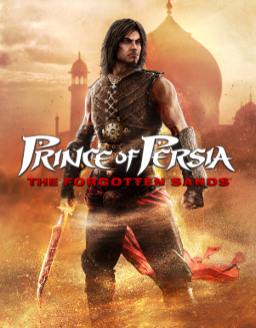TFS Speedrunning on SteamOS (Steam Deck)
अपडेट किया गया से Samabam
I doubt anyone will actually need this guide during my lifetime, I'm putting it here as a reminder to myself in case I ever have to go through this process again.
- In Desktop mode use a browser to download the Ubisoft Connect installer.
- Open Steam (Desktop Mode) and in the bottom left click "Add non-steam game" and navigate to the Connect installer in your downloads folder.
- Right click on the installer entry in Steam and go to properties/compatibility.
- Force compatibility with Proton 7 or newer.
- Run the installer through Steam.
- Add the Connect exe to Steam, set its compatibility as above, and then run it. It is located in home/deck/.local/share/steam/steamapps/compatdata/{big number}/pfx/drive_c/program files (x86)/ubisoft/ubisoft game launcher
- Install the Uplay version of TFS, the Steam version does not function.
- Launch the game to make sure it works.
- Switch over to Game Mode and launch Connect, then use the mouse controls to launch TFS.
- Press the Steam button and edit the controller settings to achieve left-click for menu speed, etc.
Rule Change: Twitch Highlights No Longer Allowed
As you may have heard Twitch has announced a on every channel’s combined Highlights starting from 19 May 2025. As a result, effective yesterday (21 April 2025) runs with a Twitch video as submission VOD
हाल की दौड़ें
मॉडरेटर्स