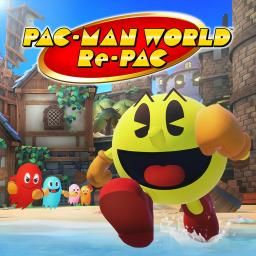PC Load Remover & Autosplitter
अपडेट किया गया से Joester98
To set up the load remover and/or autosplitter for PC runs:
- Open LiveSplit.
- Right-Click and go to "Edit Splits".
- Select "Pac-Man World Re-Pac" from the game dropdown menu.
- An additional line should appear that reads "Autosplitter and load remover (by Jujstme")
- Click "Activate". The load remover and autosplitter are now active.
- To mess with the autosplitter, click "Settings". From here you can pick and choose when you want the autosplitter to split for you.
हाल की दौड़ें
स्तर: Buccaneer Beach
स्तर: Krome Keeper
स्तर: Anubis Rex
स्तर: Gimme Space